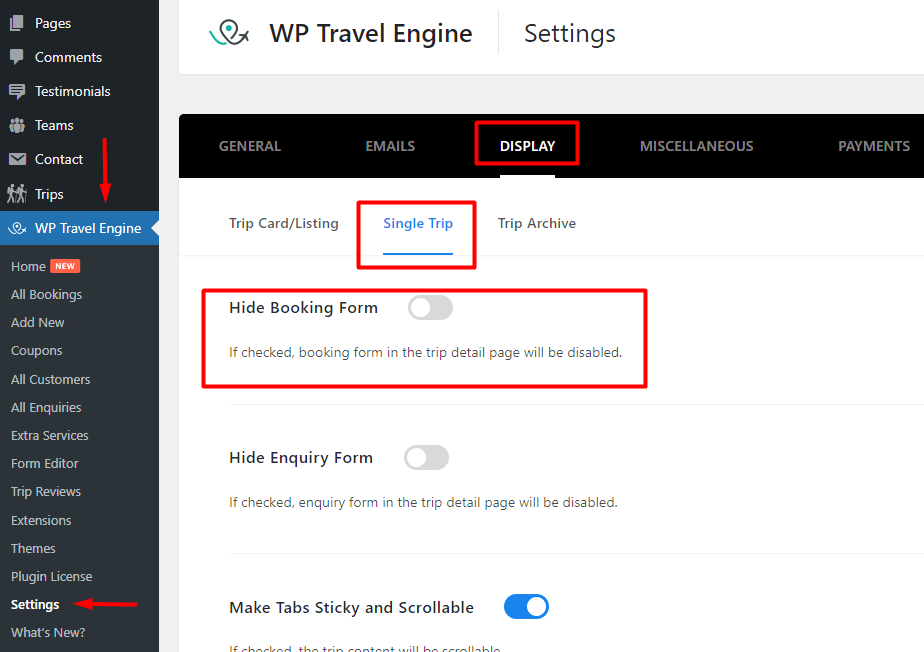First of all, you need to check the Primary Pricing Category and add the price to the primary pricing category. You can check the Pricing category via Dashboard > Trips > Pricing Categories.
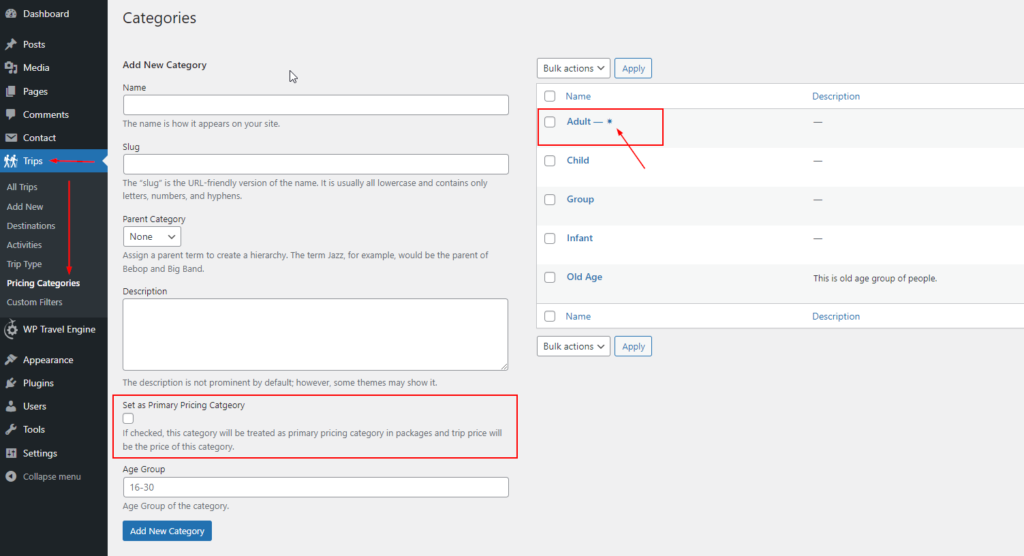
And then to add the price, you need to go to the trip edit page on the Pricings and Dates tabs to Add a New Package/edit an existing package.
You need to make sure you have added the price on the primary pricing category( i.e: Adult ) in the above case.
Note: You need to make sure that you haven’t disabled the booking form via Dashboard > WP Travel Engine > Settings > Display > Single Trip > Hide Booking form.