Single Post Setting #
You can access the Single Post settings via Dashboard > Appearance > Customize > Posts & Pages > Single Post.
The following are the list of settings provided by the Travel Monster Pro plugin for configuring the Single Post page on your website.
Single Post Layouts #
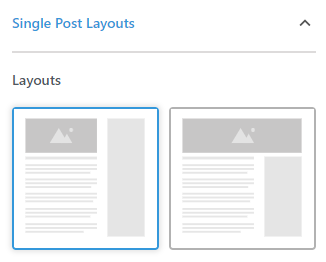
Layouts: You can choose a layout for the Single post page via this setting.
Social Share Posts #
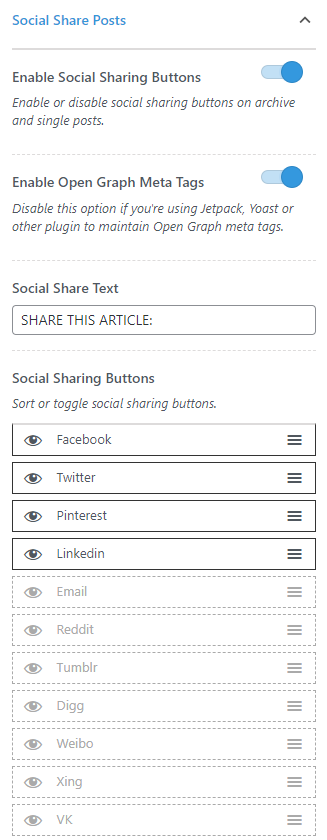
Enable Social Sharing Buttons: Enable or disable this option to show or hide the social sharing buttons on Single Posts.
Enable Open Graph Meta Tags: Disable this option if you’re using Jetpack, Yoast or other plugin to maintain Open Graph meta tags.
Social Share Text: Enter the label for the social sharing button section.
Social Sharing Buttons: Here you can click on the eye icon to enable/disable the display of a social sharing icon and also drag and drop the existing social platform options to sort their order on your website’s post page.
Archive Setting #
You can access the Archive Page settings via Dashboard > Appearance > Customize > Posts & Pages > Archive.
Layouts #
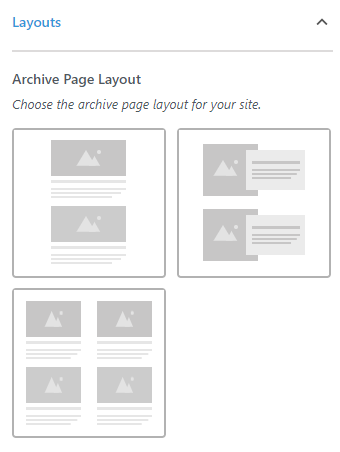
Archive Page Layout: With this setting, you can select your preferred page layout for the Archive pages on your website.