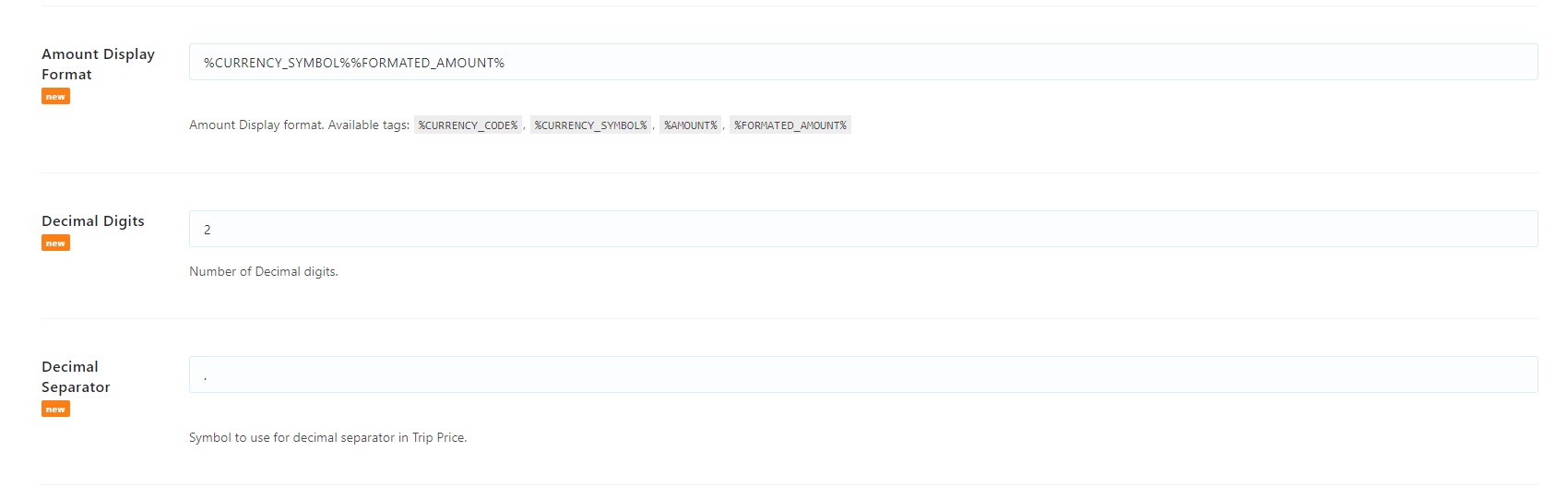We are excited to announce the release of a major update to the WP Travel Engine Plugin. This update provides the backbone to a lot of exciting features and enhancements to WP Travel Engine that will be released in the upcoming months.
In this major update, we have made enhancements to Booking data and payment flow in WP Travel Engine core. We have also optimized the booking process for a more flexible booking with Booking and Payment Notification emails. Furthermore, this version adds support for upcoming features like Multiple checkout and pricing options along with a bunch of enhancements.
Notes #
Email Template #
We have updated mail tags and added new email templates to support multiple checkouts, payment email notification and to enhance the booking process in this version update, to enable support for multiple bookings, kindly update your email template from Global Settings Screen.
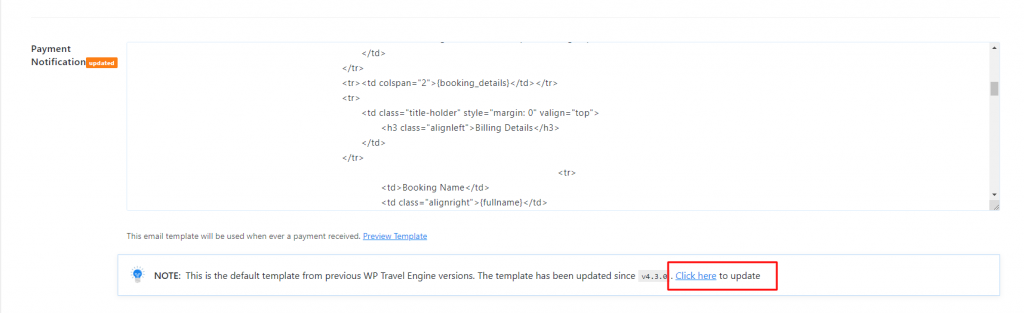
Booking Screen Updates #
There are some major changes behind the scenes for saving and obtaining Booking Information in Admin Dahsboard, some of the changes includes better display of payment responses and support for Multi-cart options.
While all of your old bookings will work perfectly without any issues, if you face any issues in the Booking screen after the update, kindly contact our dedicated Support team reporting the issues.
What’s new in version 4.3.0? #
We have added a bunch of enhancements to support upcoming features and booking flow updates. Some notable changes in the new version are listed below:
Compatibility for FontAwesome icons / Elementor Pro Addons #
In the new version of WP Travel Engine, we have added support for CSS-based font-awesome icons used by Elementor and add-ons. We have added a new setting option in WP Travel Engine > Settings > Miscellaneous > Display Settings that will let you disable the JS load for font awesome.
If you are having issues in loading icons due to conflict with WP Travel Engine, you can simply toggle the option ON and it will provide support for the icons.
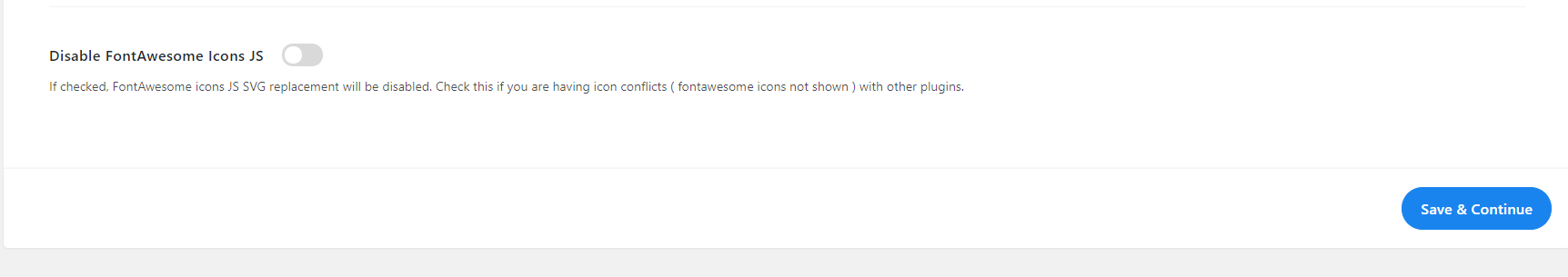
New Payment Notification Email Templates #
We have added new email templates for Payment notification for admin and client. The payment email will be triggered after the payment has been successfully completed.
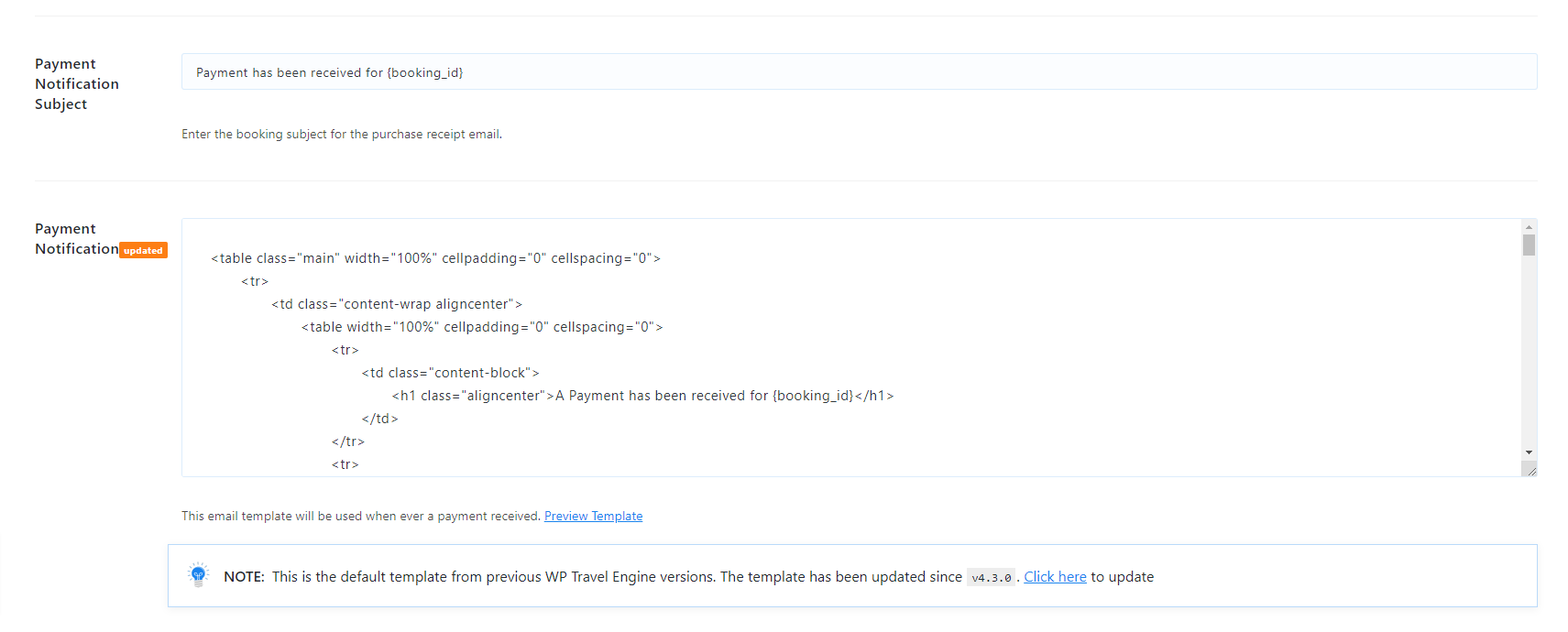
Preview Email Template #
Easily Preview email templates right from your Admin Dashboard settings. We have added a new preview option to all of the email templates that lets your quickly preview the changes made to email template settings, for both booking and payment notifications.
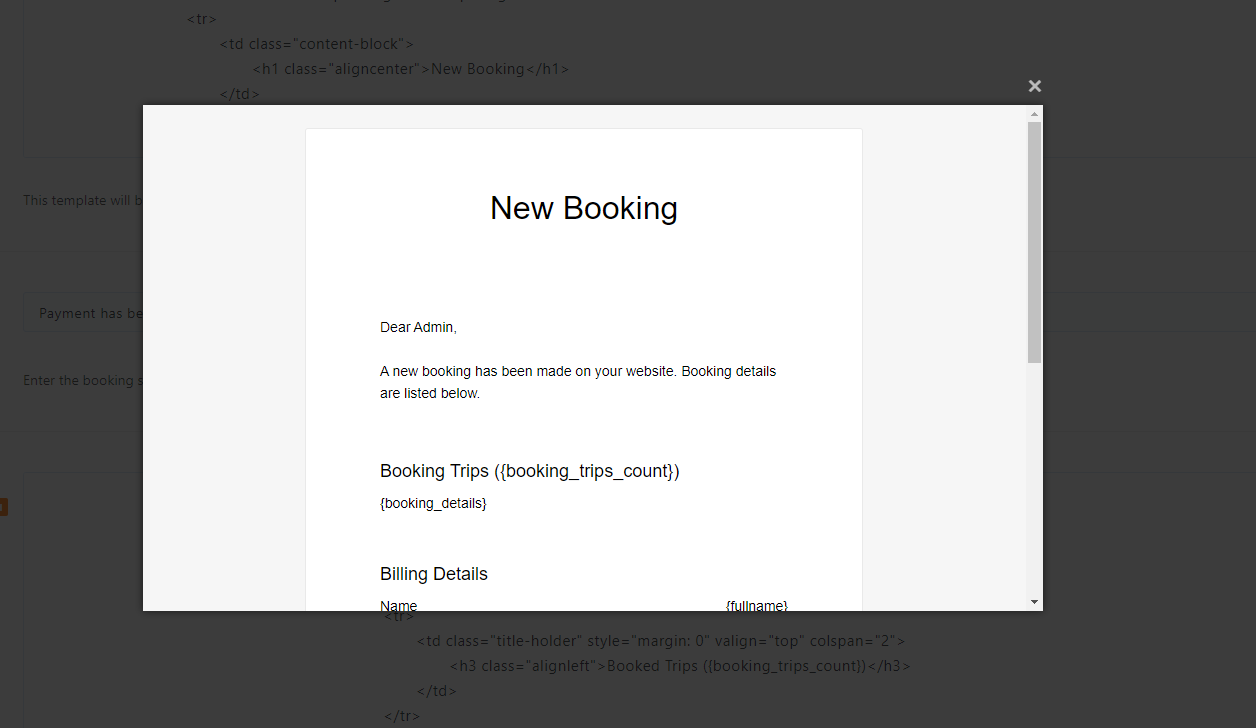
A preview will be shown in popup modal letting you the quick glance to the template.
Currency Formatting Option #
The new version of WP Travel Engine lets you reformat the currency code/symbol with a bunch of options.
Currently, the option will work for your email templates and booking dashboard, which we will update further in future updates to give you better control of displaying prices on your website.