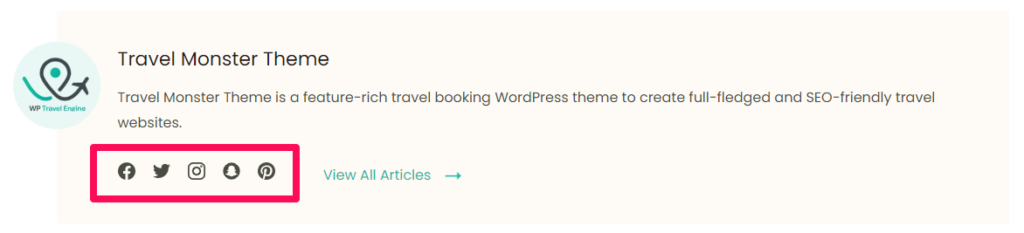With the User Social Link feature provided by the Travel Monster Pro plugin, you can personalize a user account with their social media profiles. The added social links will be displayed on the Author box in the Single Post page.
How to add User Social Links for a User Profile? #
To add Social Links for a User profile, you can follow the steps below:
- Navigate to Dashboard > Users > All Users.
- Click to edit the User profile for which you want to add the social links.

- Scroll to the User Social Link section.
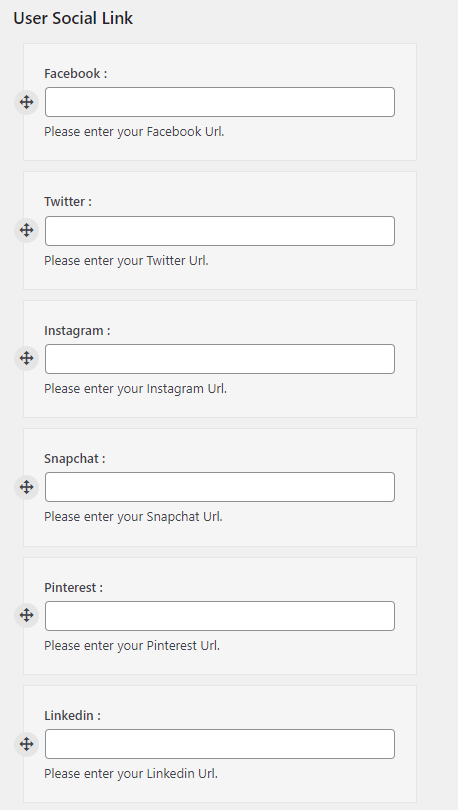
- Enter the social media URL inside the URL field.
- Once you are done, click on the Update Profile button to save the changes made.
Frontend View of User Social Links #