PayFast Payment Gateway is an extension for WP Travel Engine that allows you to accept trip and tour payments via one of South Africa’s popular merchant services, PayFast.
PayFast Payment Gateway requires WP Travel Engine plugin installed.
Requirements #
You must have an active merchant account with PayFast in order to make use of this Payment Gateway. You will need:
- A PayFast Merchant Key
- A PayFast Merchant ID
Payment from any country can be accepted, as long as you use ZAR as the currency.
Installation #
To install PayFast Payment Gateway:
- Download the extension from your dashboard
- Upload the folder to your /wp-content/plugins/ directory
- Activate ‘WP Travel Engine – PayFast Payment Gateway’ from the Plugins menu within WordPress
Configure the Gateway #
To configure PayFast Payment Gateway, go to WP Travel Engine > Settings > Payments.
You will see “PayFast” as an option to enable PayFast Payment Gateway for trip booking. Click PayFast to configure the settings:
- Merchant Key – Your PayFast Merchant Key (required)
- Merchant Id – Your PayFast Merchant Id (required)
To configure ZAR as the currency, go to WP Travel Engine > Settings > Miscellaneous and choose South African Rand (R) as the Currency code.
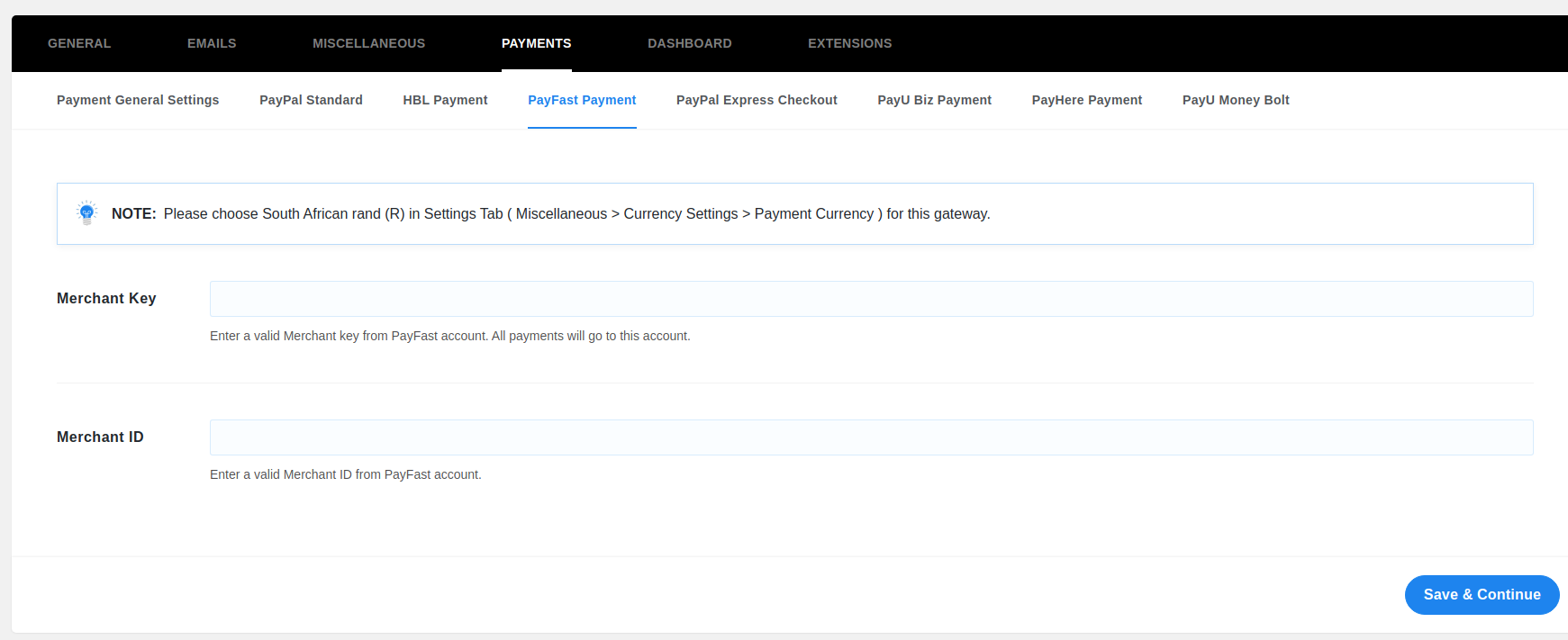
Later, when a traveler books a trip via PayFast Payment Gateway, the traveler is taken to PayFast to make a secure payment.
