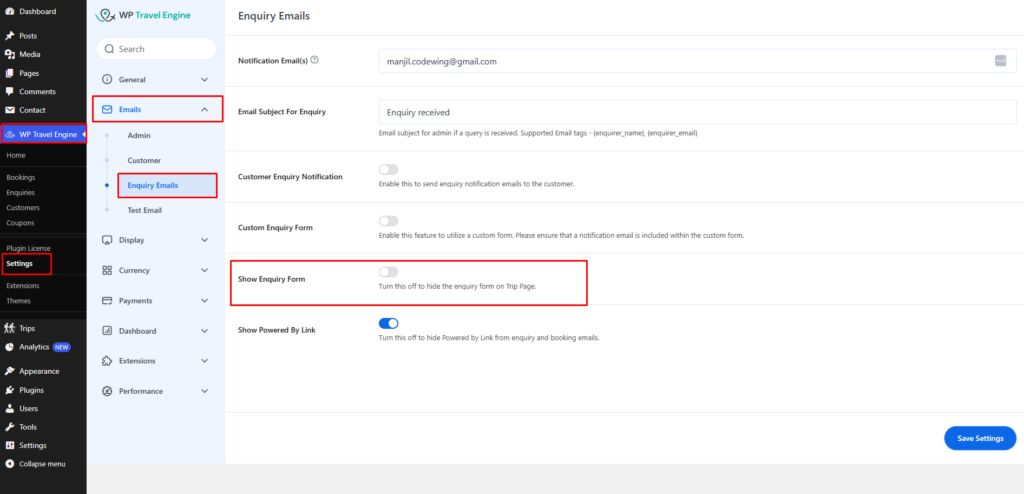WP Travel Engine plugin offers a feature that enables the display of a Trip Enquiry Form on a single trip page so that customers can make an enquiry about the trip. However, if you wish to hide the Enquiry option on the single trip page, then the WP Travel Engine plugin also provides a feature to do so.
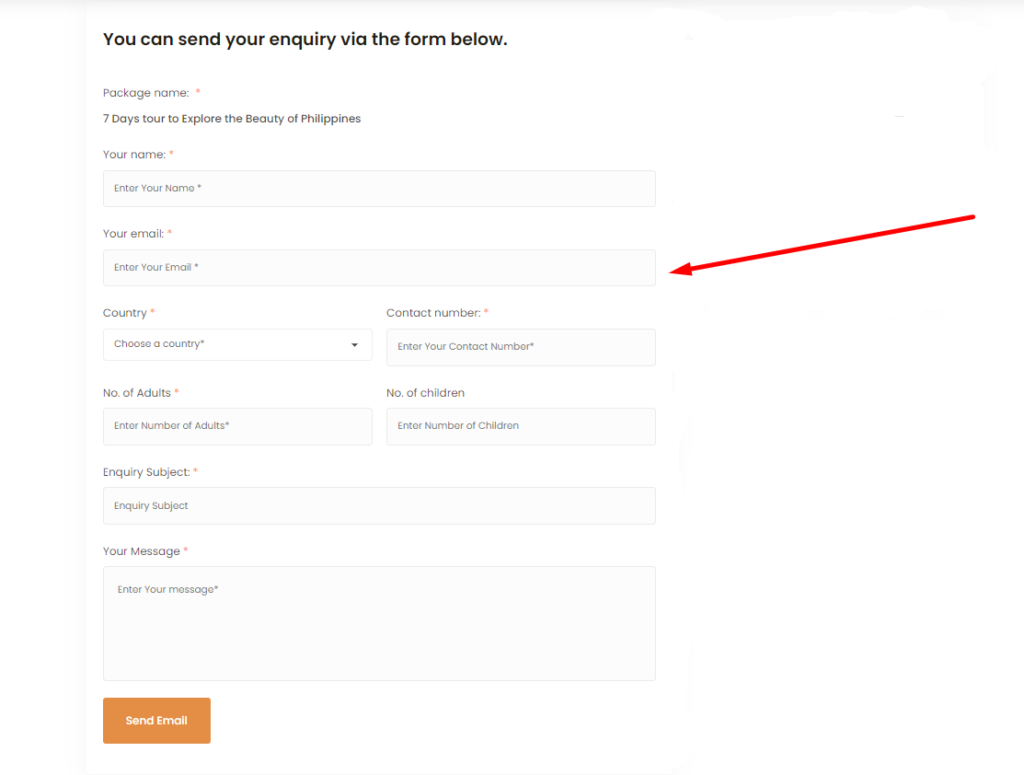
To hide the Trip Enquiry Form on a Single trip page, please go to Admin Dashboard > WP Travel Engine > Settings > Emails > Enquiry Emails and disable the “Show Enquiry Form” option, as shown in the screenshot below.