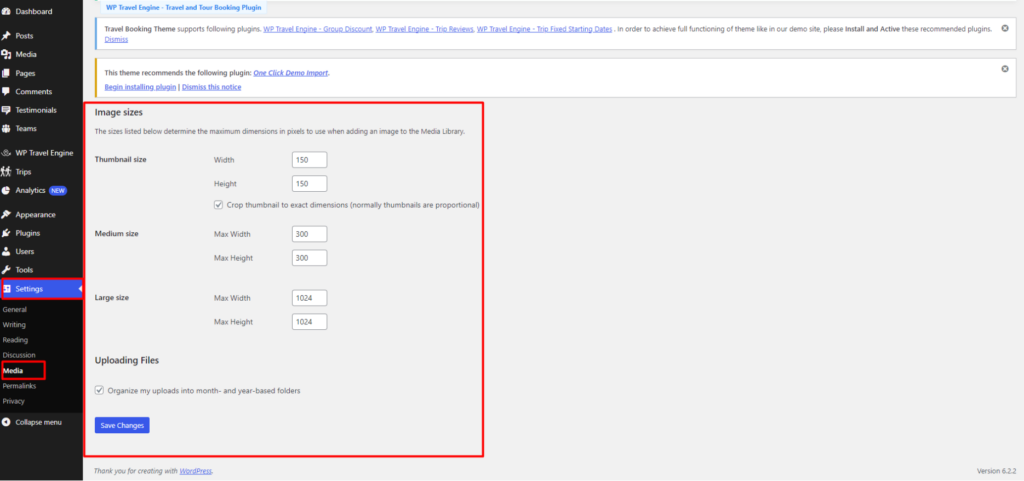The problem you’re encountering may be attributed to a potential failure in thumbnail generation on your website. To address this, you can try resolving the issue by regenerating the images. You can achieve this by installing and activating the Regenerate Thumbnails plugin, available at this link: Regenerate Thumbnails.
Once the plugin is activated, proceed to regenerate the thumbnails by navigating to Admin Dashboard > Tools > Regenerate Thumbnails.
Another possible cause of the issue might be the values for Image Sizes under Media Settings being set to zero. To rectify this, adjust the values as per the screenshot: