The Global Settings for creating/editing/deleting the Trip Info/Trip Facts can be seen via Dashboard > Settings > General > Trip Info.
To add New trip info, you can just click on Add trip info button and then enter add field name, field icon, field type, and field placeholder as per your need.
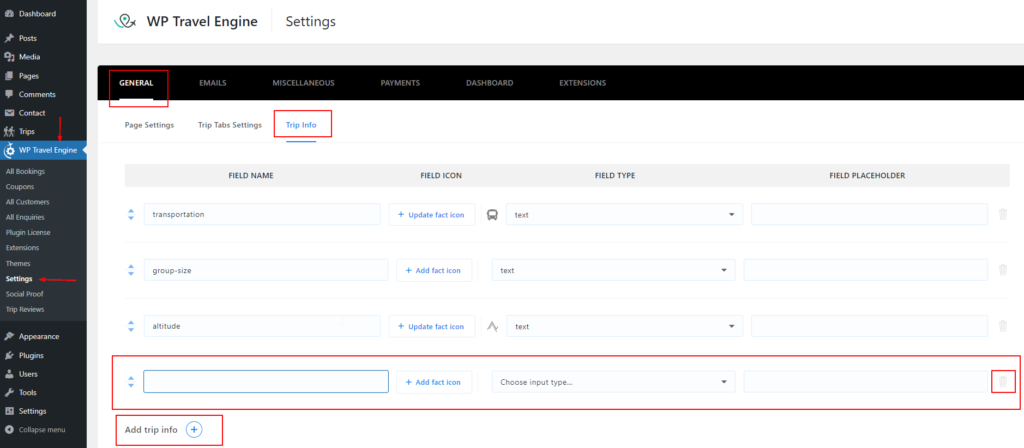
After you have added/edited the Global Trip Info, you can add this info by going to the trip edit page.
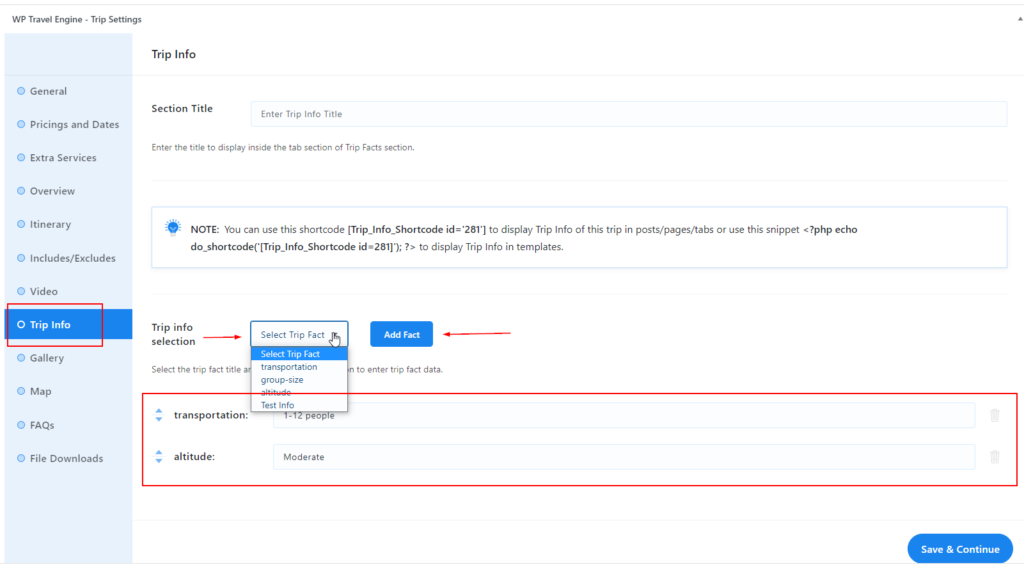
Note: We have an global option to enable/disable the Trip Infos on sidebar via Dashboard > WP Travel Engine > Settings > Miscellaneous > Display Settings. So, please make sure to Enable Show Trip Infos on Sidebar option.
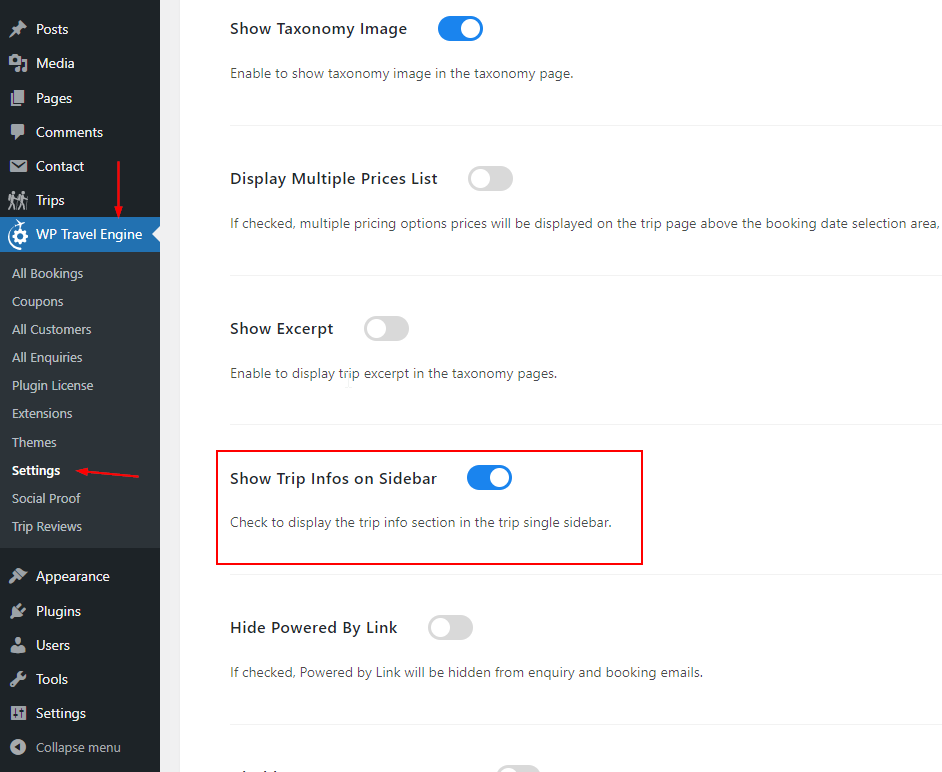
Further, you can also check the video tutorial below: