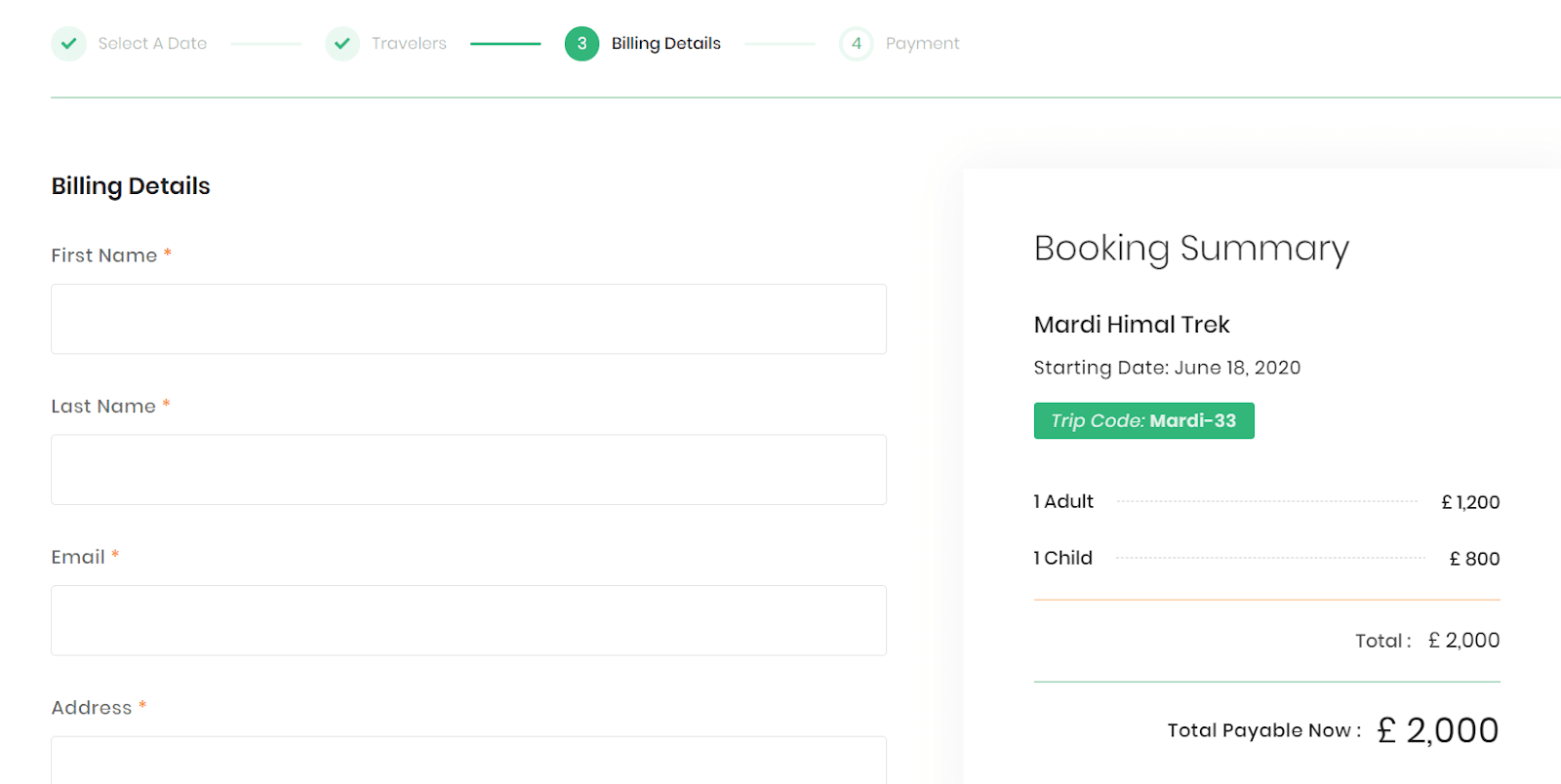Trip Code is an extension for WP Travel Engine that lets you define your own custom Trip Code. The add-on lets you add unique trip code to your trips that can be used as an identifier to manage trips, availability, bookings, and inventory SKU.
Trip Code requires WP Travel Engine plugin v-4.0.0 or later installed and activated on your website.
Installation #
UPLOADING IN WORDPRESS DASHBOARD
- Navigate to the ‘Add New’ in the plugins dashboard
- Navigate to the ‘Upload’ area
- Select wp-travel-engine-trip-code.zip from your computer
- Click ‘Install Now’
- Activate the plugin in the Plugin dashboard
USING FTP
- Download wp-travel-engine-trip-code.zip
- Extract the wp-travel-engine-trip-code directory to your computer
- Upload the wp-travel-engine-trip-code directory to /wp-content/plugins/directory
- Activate the plugin in the Plugin dashboard
Plugin License #
After the activation of Trip Code addon, site admins will need to add and activate the license key to receive regular updates.
To activate the addon license go to the Admin Dashboard > WP Travel Engine > Plugin License. Enter the license key received during the purchase of addon to the License field for WP Travel Engine – Trip Code. After adding the license key, save the key with the “Save Changes” button.
A new “Activate License” button will appear after a page refresh, which should be pressed to activate the license on the site.
Activation message will be shown after successful activation like in the screenshot:
After successful activation, the Trip Code addon can be updated from the plugins page normally, whenever a new update is released.
How it works? #
With the addon, you can edit the default Trip Code defined in WP Travel Engine to customize as per your travel business requirements and display it anywhere in the posts/pages/tabs and widget using the shortcode.
In addition, the custom-defined Trip Code is displayed in checkout mini-cart, booking emails, and thank you page giving extra details about the trip to the customers.
Trip Code addon also extends the SKU defined for the Trip in Review Rich Snippets. Trip Reviews addon is required for the review snippet.