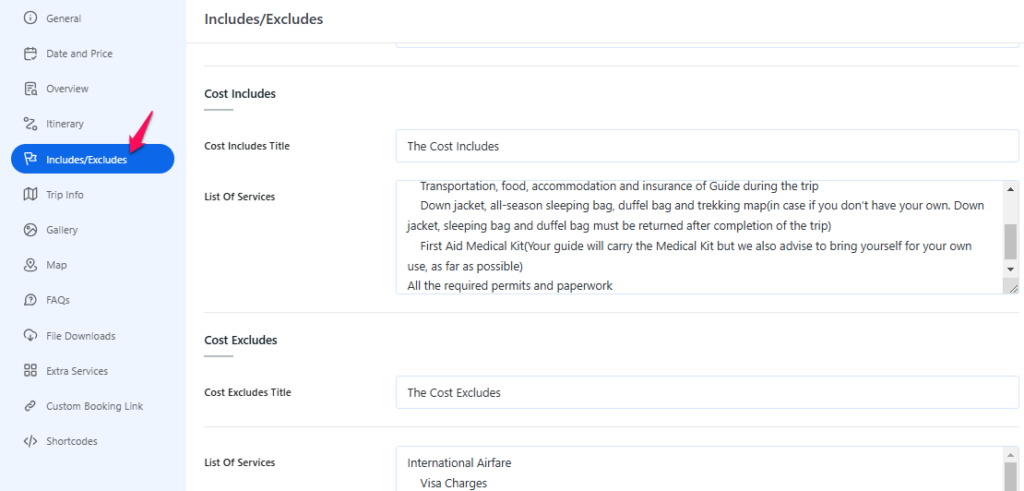It is always best practice to be clear and concise when providing information about what the trip cost includes and excludes. Clearly outlining what is covered and what is not helps build transparency and trust with potential customers.
You can add this information in the Single Trip Editor by navigating to Dashboard > Trips > Add New > Trip Settings > Includes/Excludes.
Follow the instructions below to configure the Includes/Excludes tab.
- Cost Includes
- Cost Includes Titles: Write a title for the cost including a section.
- List of Services: Enlist all the services that the trip cost will cover.
- Cost Excludes
- Cost Excludes Titles: Write a title for the cost excludes section.
- List of Services: Create a list of items and services that are not included in the trip cost.