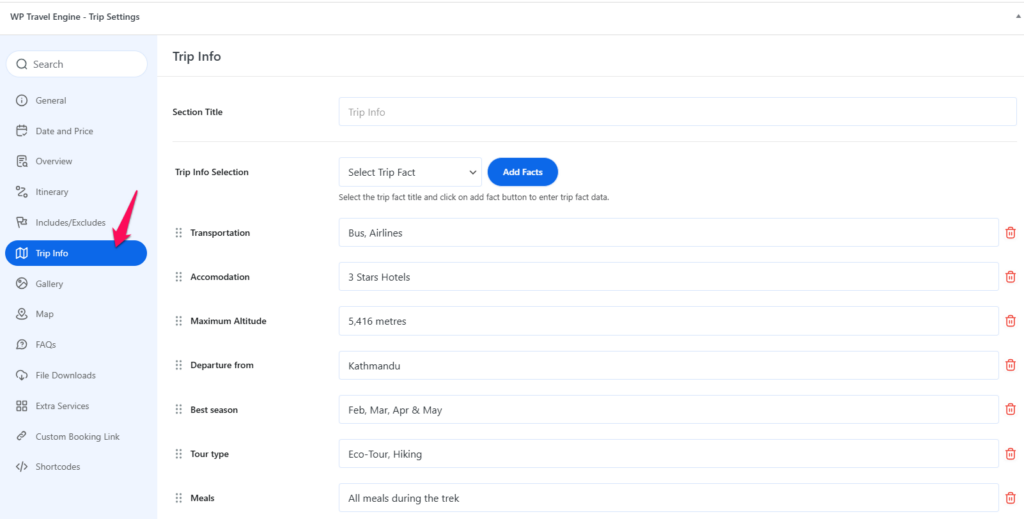The Trip Info section provides all the details about the trip, including information on accommodation, transportation, destinations, activities, and more. It gives an overview of what the trip will entail.
To configure the Trip Info tab, please follow the instructions below and apply the settings provided.
- Add a title to the Info section.
- Select “Trip Facts” from the drop-down list. You can add custom Trip Info from the General Settings (refer to the instructions here).
- Click the “Add Facts” button to add Trip Facts.
- Provide a description for each Trip Fact.
- To delete any Trip Fact, click the delete icon.
- Save the changes.