You might encounter situations where Booking/Enquiry Email details aren’t reaching the user while using the WP Travel Engine plugin. One potential reason for this could be the mail() function being disabled by your host provider or your hosting provider doesn’t support it .
📔 Note: WP Travel Engine offers email templates; however, the ability to send these emails is managed by your hosting provider, not by WP Travel Engine itself.
Solution: #
- Check PHP Mail Functions: Ensure that your host has enabled PHP mail functions.
- SMTP Setup: To ensure smooth mail functionality, consider configuring SMTP using the FluentSMTP plugin. Their documentation provides step-by-step setup instructions.
- Contact Your Hosting Provider: If you encounter challenges with the above methods, it’s advisable to contact your hosting provider to resolve the issue.
- Plugin Conflict Check:
- Deactivate all third-party plugins temporarily.
- Activate only WP Travel Engine and its add-ons (for premium users).
- Third-party plugin conflicts can often lead to unexpected site behavior.
- For details, please refer to the guide on How to Check Plugin Conflicts in WordPress.
- Caching Issues: Sometimes, caching problems can also prevent email notifications. Try clearing your site’s cache to verify if this is the issue.
- Verify Email Addresses:
- Ensure that the email addresses you’ve provided are correct.
- Check the ‘Sale Notification Emails’ field under respective email templates in Admin Dashboard > WP Travel Engine > Settings > Emails > Admin Email Templates.
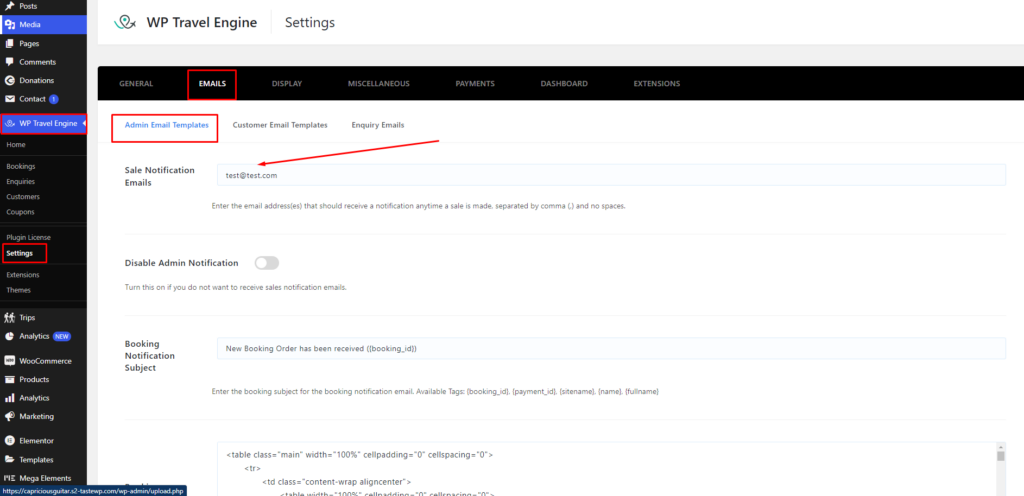
7. Admin and Customer Notifications:
- For Admin Notification, ensure that ‘Disable Admin Notification’ is not enabled if you wish to receive booking notification emails.
- Likewise, for Customer Notification, ensure that ‘Disable Customer Notification’ is not enabled to ensure users receive booking notification emails.
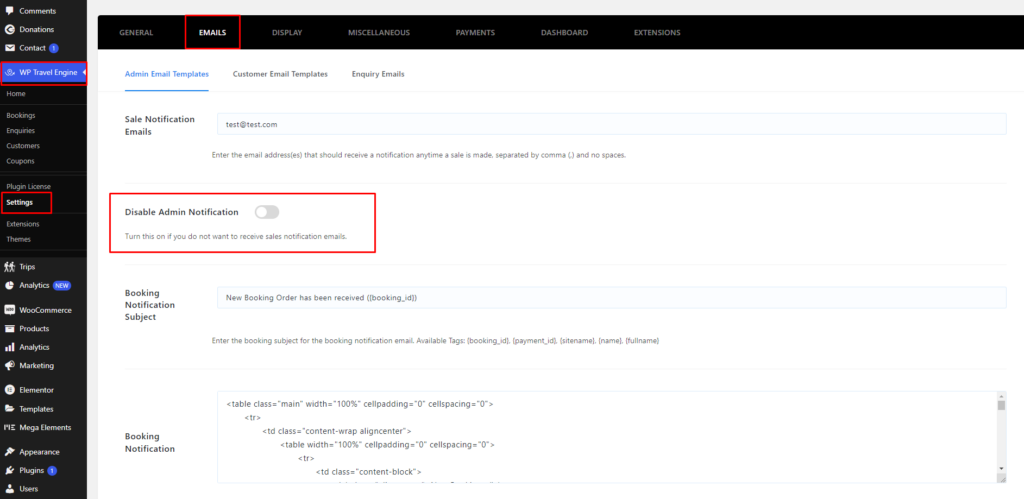
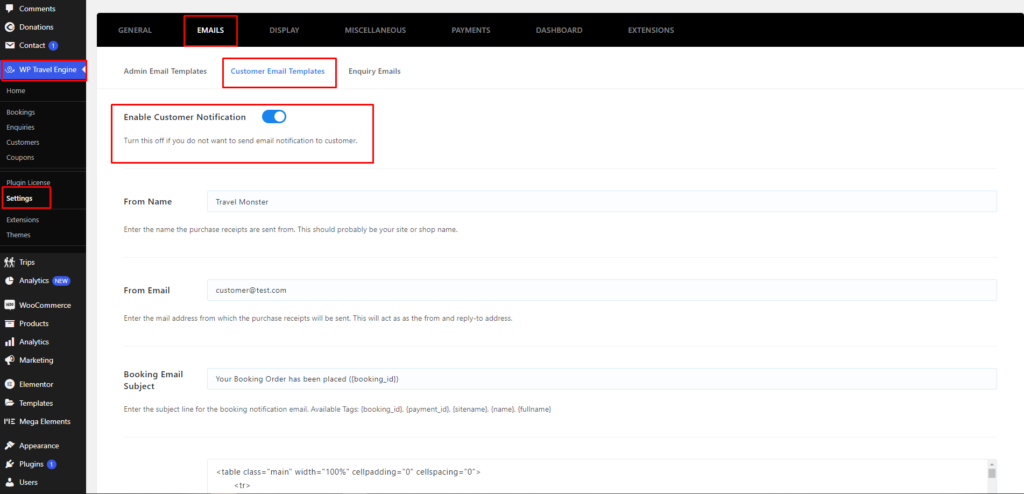
Even after following these steps and ensuring all settings are correctly configured, the issue persists with the WP Travel Engine plugin. I recommend reaching out to the support team for further assistance.