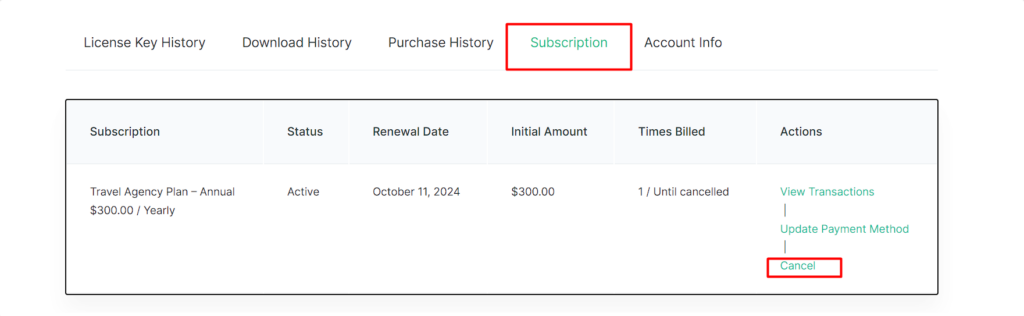The option to cancel the subscription is provided on your account on our website. Please follow the below-provided procedure.
- Visit the WP Travel Engine account page at http://wptravelengine.com/my-account/.
- Log in to your account using your registered email and password. If you’ve forgotten your password, use the ‘Lost Password’ link on the login page for a quick reset. Ensure you enter the email associated with the plugin purchase as your username.
- After successfully logging in, you’ll access your dashboard. Navigate to the ‘Subscription’ tab.
- To cancel your subscription, locate and click on the ‘cancel’ option.