After purchasing a WP Travel Engine package plan, you’ll receive an email containing your Username and Password associated with the purchase. Follow these steps to download the add-ons and premium themes:
📝Note: You must be logged in to download the purchased theme or add-ons.
- Go to WP Travel Engine My Account and log in using the Username and Password emailed to you.
- Visit each add-on and premium theme page to download them. Here are some examples:
- For example, if you want to download the Trip Fixed Starting Dates add-on, you can visit this link – https://wptravelengine.com/plugins/trip-fixed-starting-dates/
- For example, if you want to download the Travel Monster Pro, you can visit this link – https://wptravelengine.com/wordpress-travel-themes/travel-monster-pro/
Once you are logged in with your purchased email address, you will see a download button.
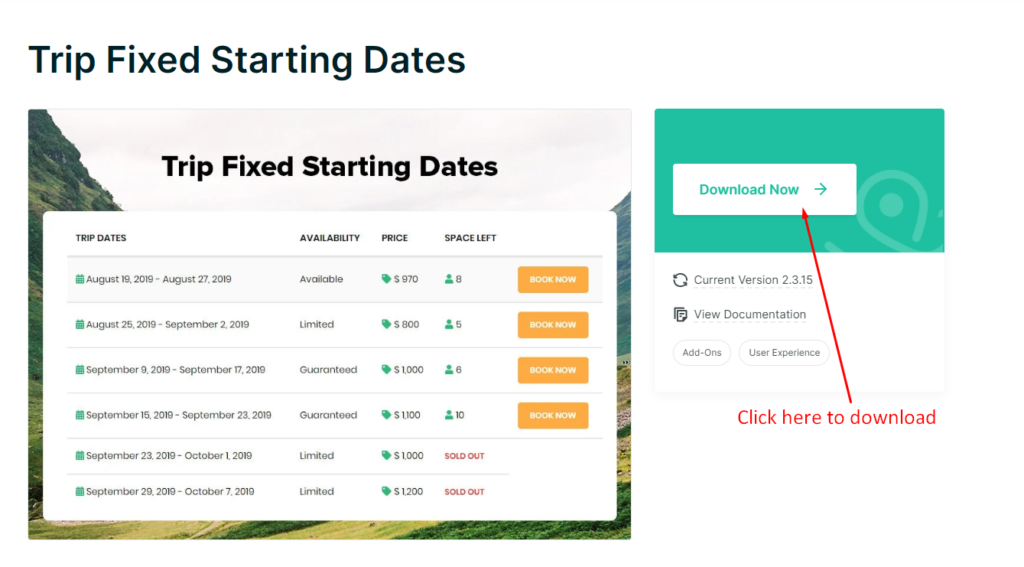
If you prefer visual guidance, watch our video tutorial on how to download add-ons from your WP Travel Engine account:
Video Tutorial #
If you encounter any difficulties downloading add-ons or premium themes, don’t hesitate to reach out to our support team for further assistance.