An itinerary plays a vital role in a trip by outlining day-by-day activities, key locations, and timings. It ensures smooth organization, efficient time management, and stress-free travel, helping you make the most of your experience while staying on track.
The Itinerary tab enables you to include all the essential details of the trip. You can set up the itinerary tab by navigating to Dashboard > Trips > Add New > Trip Settings > Itinerary.
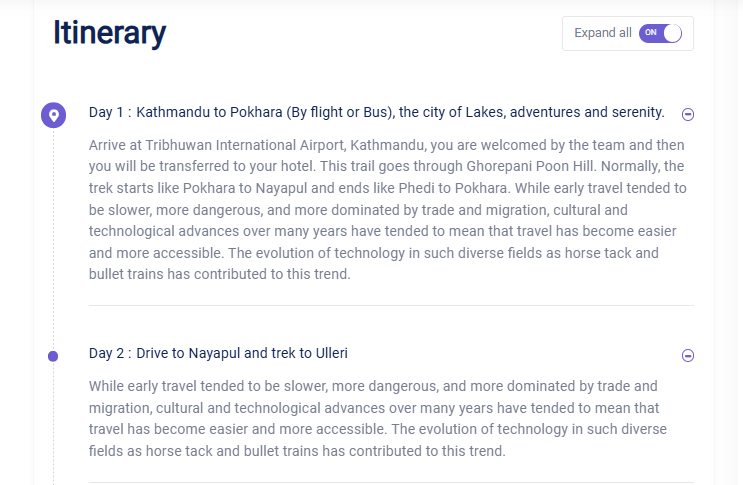
Follow the instructions below to configure the Itinerary settings.
NOTE: Need additional itinerary fields or require rich text editing for the itinerary? Advanced Itinerary Builder extension provides a rich text editor, sleeping mode, meals, ability to add photos to each day and more. Get Advanced Itinerary Builder extension now
- Add a title for the Itinerary section and click on the Add Itinerary button to include a new itinerary.
- Add Itinerary Title: Enter the title for the specific day or activity.
- Description: Provide a detailed description for the day or activity you are adding.
- Delete Itinerary: To remove an itinerary, simply click on the delete icon next to it.
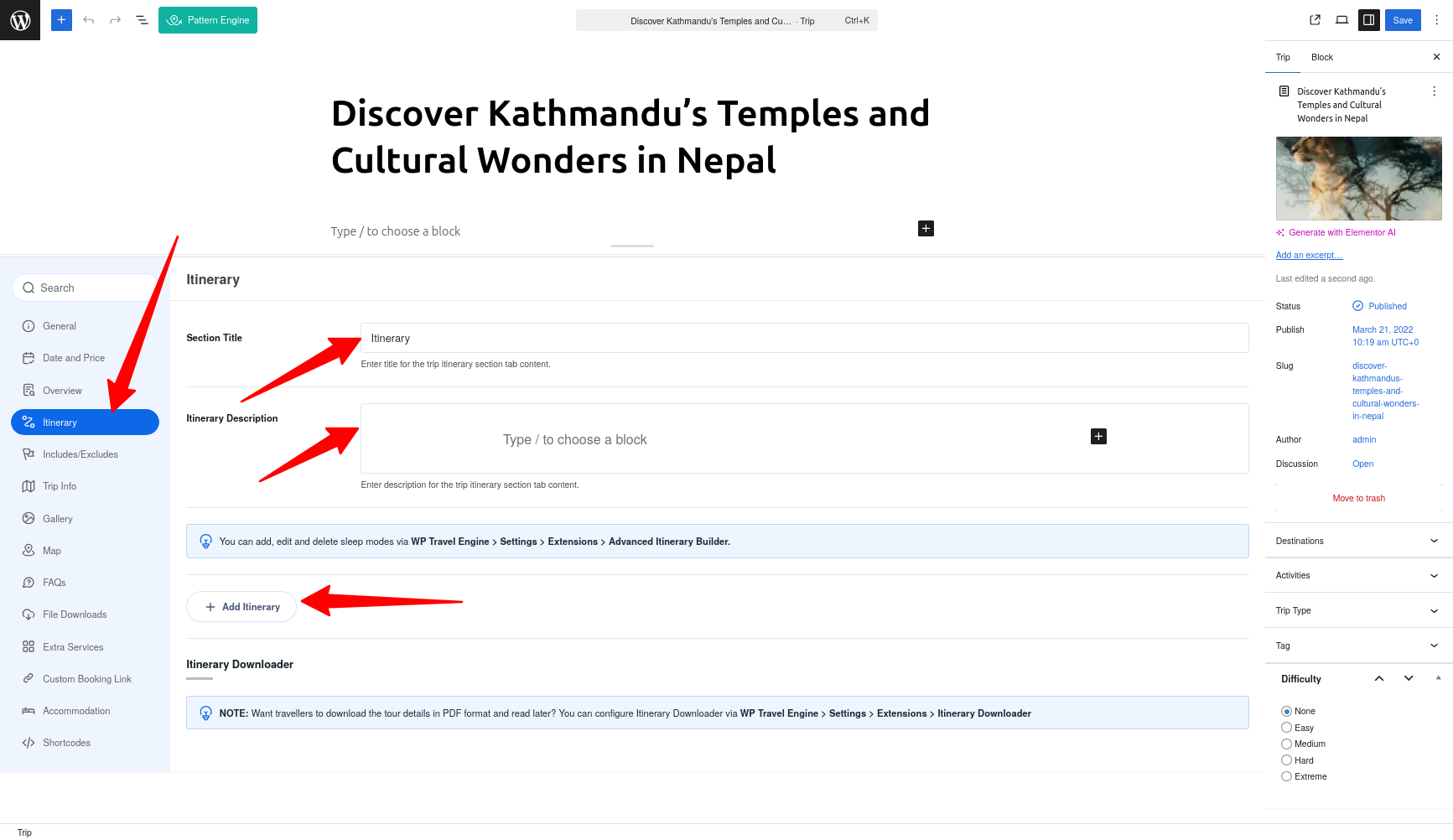
NOTE: Want travellers to download the tour details in PDF format & read later? Get Itinerary Downloader extension now