Midtrans Payment Gateway is an extension for WP Travel Engine that allows tour operators to accept trips and tour payments via Midtrans, one of Indonesia’s popular merchant services.
Midtrans Payment Gateway requires the WP Travel Engine v.3.0.6 or later installed.
Requirements #
You must have an active merchant account with Midtrans in order to make use of this Payment Gateway. You will need:
- A Merchant ID
- A Client Key
- A Server Key
Payment in Indonesian Rupiah (IDR) currency can only be accepted.
Installation #
To install Midtrans Payment Gateway:
- Download the extension from your dashboard
- Upload the folder to your /wp-content/plugins/directory.
- Activate ‘WP Travel Engine – Midtrans Payment Gateway’ from the Plugins menu with WordPress.
Configure the Redirection URLs #
Redirection URL is used to redirect your customer after the payment process through Midtrans is completed.
To configure your redirection URL, go to the Midtrans MAP portal and save the URLs as set on the Settings dashboard.
Configure the Gateway #
To configure Midtrans Payment Gateway, go to WP Travel Engine > Settings > Payments.
You will see “Midtrans” as an option to enable Midtrans Payment Gateway for trip booking. Click Midtrans to configure the setting:
- Merchant ID – Your Midtrans Merchant ID (required)
- Client Key – Your Midtrans Client Key (required)
- Server Key – Your Midtrans Server Key (required)
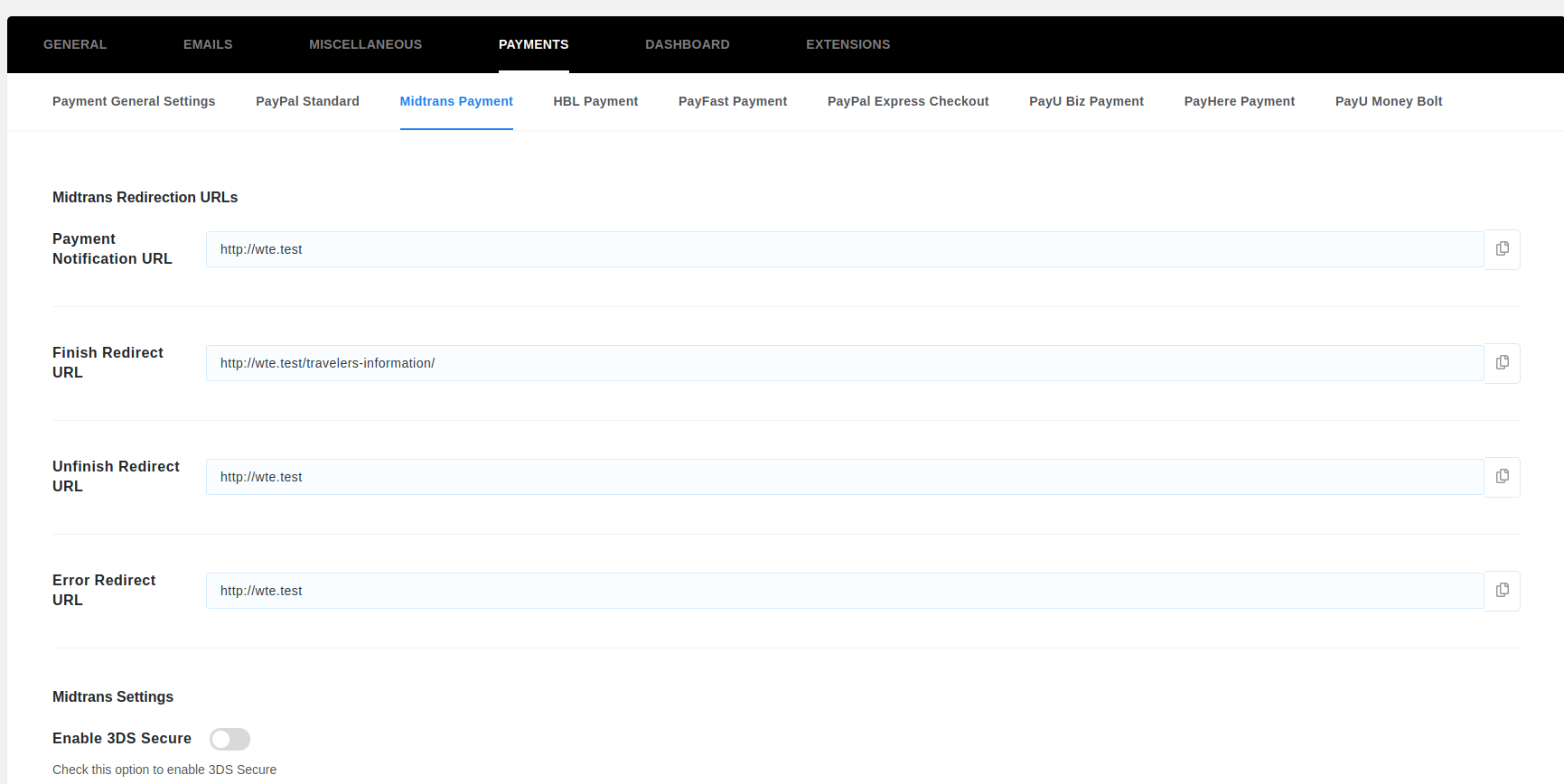
You can find these credentials on Midtrans MAP Dashboard in Settings > Access Keys.
To configure IDR as the currency, go to WP Travel Engine > Settings > Miscellaneous > Currency and choose Indonesian Rupiah as the Currency code.
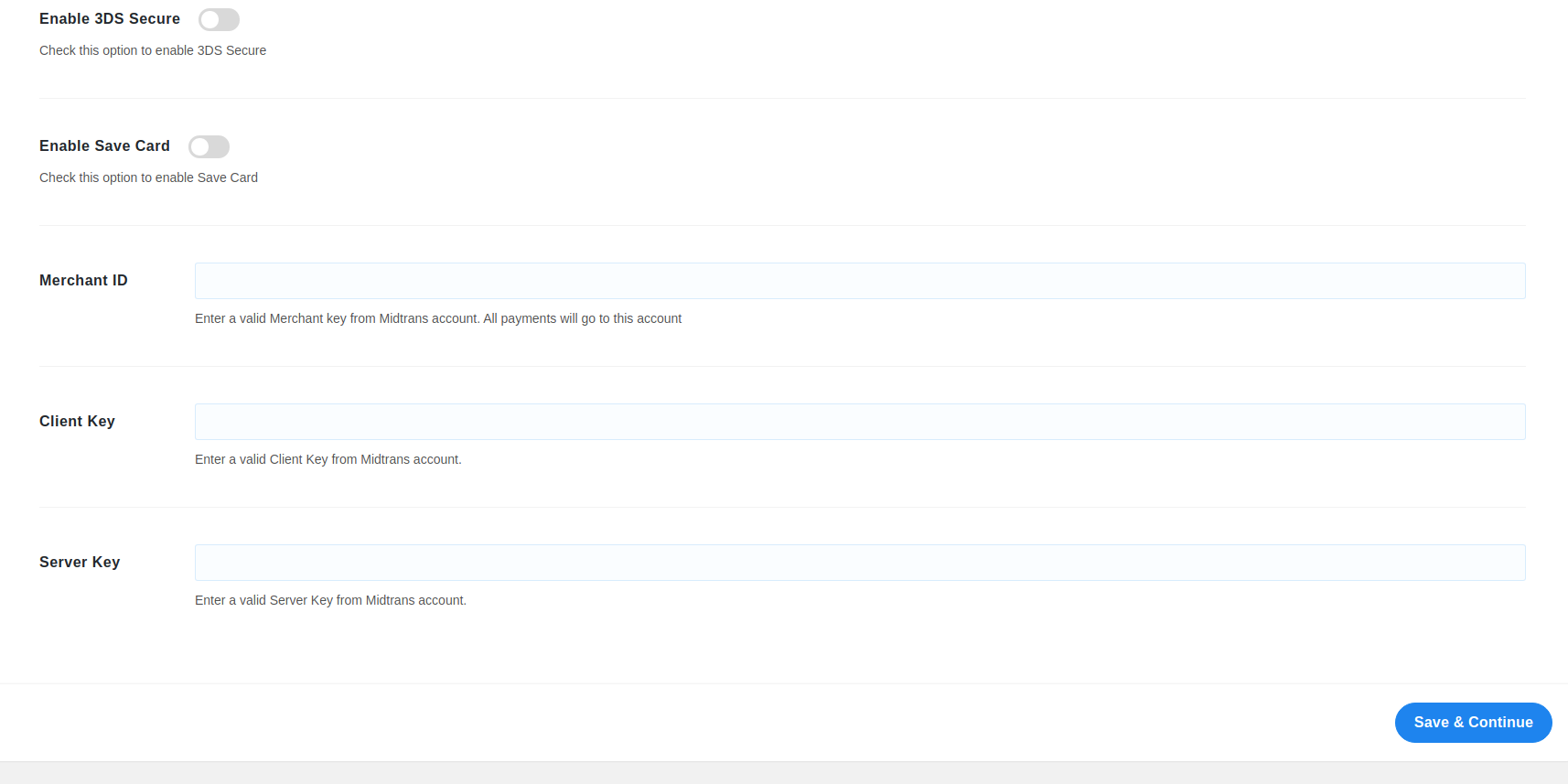
Your customer now will be able to pay via Midtrans with multiple available payment methods.
