We are thrilled to announce the release of yet another major update on the WP Travel Engine plugin. This update introduces exciting new features, strengthens existing functionalities, and provides a robust foundation for future enhancements to WP Travel Engine.
This major update makes the booking process even more efficient. We have added multiple package options and pricing categories to increase booking flexibility. We have also implemented a small chance in the trip dates selection and have introduced time-slots to specify the trip starting time. Furthermore, the update comes with a brand new user interface for trip booking to ensure a smooth booking flow.
What’s new in version 5.0? #
WP Travel Engine 5.0 has incorporated a bunch of new features and modified the current ones to enhance the user experience both on the consumer’s end and the owner’s end. The major updates are listed below.
- Multiple Prices/Packages Option
This is one of the most requested features in WP Travel Engine. And we hear you. You can now add unlimited packages with prices irrespective of the pricing categories.
In the previous versions, users had a level of multiple pricing, but it was limited. One of the WP Travel Engine Extensions, WP Travel Engine – Trip Fixed Starting Dates, has been providing the option to add a single price for each pricing category (adult, child, and infant). So, the user had to opt for a price according to age group.
But now, this new Multiple Package feature overcomes the limitations of WP Travel Engine – Trip Fixed Starting Dates. So, the user can choose from a variety of packages apart from the existing age-wise pricing categories.
You can create the packages as per your convenience and market demand. You also have complete control over the customization of these packages. This new feature lets you create trip packages that may last for a day to a few weeks, including or excluding the meals or any such variations. For example : Day Tour of 3 Durbar Squares in Kathmandu with Thakali Lunch, 5 days Ghorepani – Poon Hill – Ghandruk Trek, 3 Days 2 Nights Goa Summer Trip, etc.
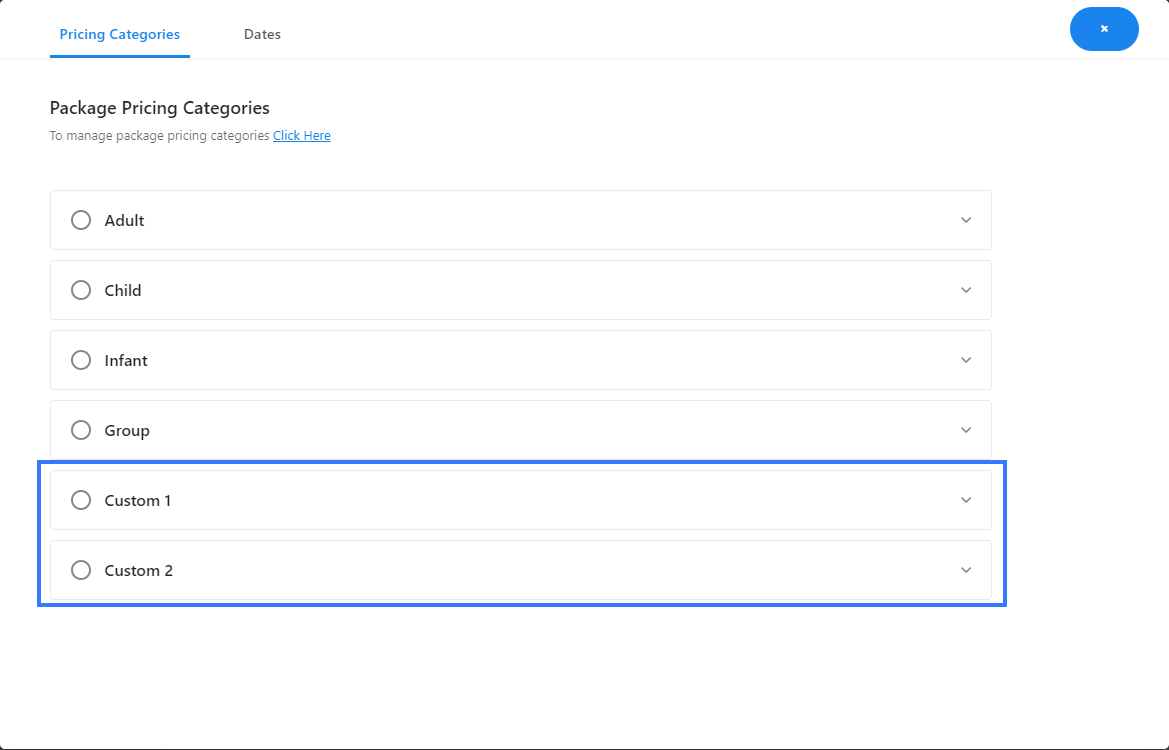
- Multiple Pricing Categories
The new version of WP Travel Engine is optimized to add unlimited pricing categories for travel booking. This allows you to customize the prices for every package created for any trip.
Pricing category is a group term to assign prices. In the previous versions, pricing categories were limited to age groups like adult, child, infant, etc., which is no longer the case.
From WP Travel Engine 5.0 onwards, you are free to include a number of other groupings in pricing categories like Sale Price, Limited Offer, Group Discounts, etc. In addition, these categories can be added and removed as per your requirement, which was not possible prior to this major update.
Note: WP Travel Engine 5.0 requires WP Travel Engine – Group Discount Extension on each category for this feature to work properly.
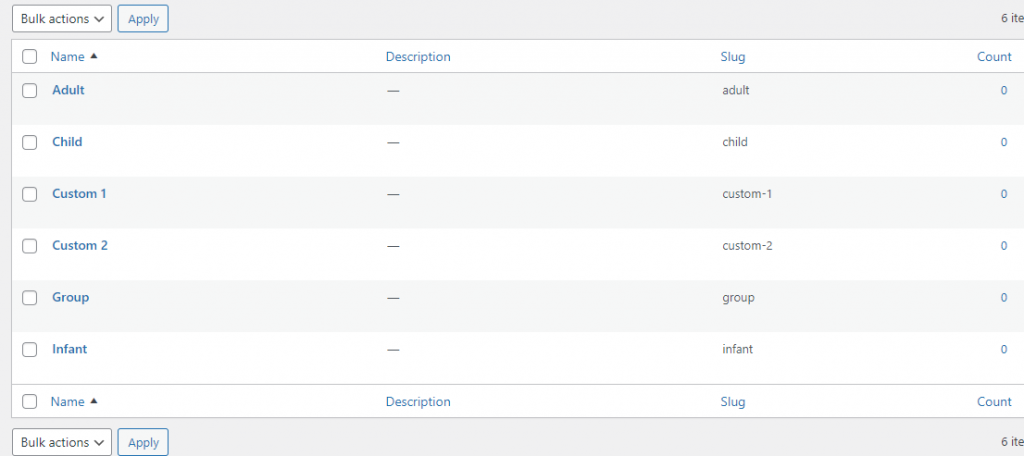
- Multiple Dates and Times
WP Travel Engine 5.0 has gone through an extensive modification regarding the selection of trip dates. We have also added a new feature to choose a particular time slot for starting any trip which was not available in legacy versions.
Previously, the Dates tab was available on the Trip Edit page, from where the user could select particular dates for their trip while booking. Since each package can hold dates, the Dates tab has been removed from the Trip Edit page. It now appears under Dates inside the tab, Pricings and Dates.
WP Travel Engine > Trip Settings > Pricings and Dates > Dates
Just below the dates, appears “+ Add time” which allows users to select a specific time slot which is a completely new add-on in WP Travel Engine 5.0. This feature helps your consumers to choose time slots according to their availability.
This feature is provided by WP Travel Engine – Trip Fixed Starting Date v2.3. So, this extension needs to be incorporated to WP Travel Engine 5.0 for this feature to work.
Note: The Price option displayed alongside date under the Dates tab in the previous versions, is not supported in the updated and later versions. (see data migration)
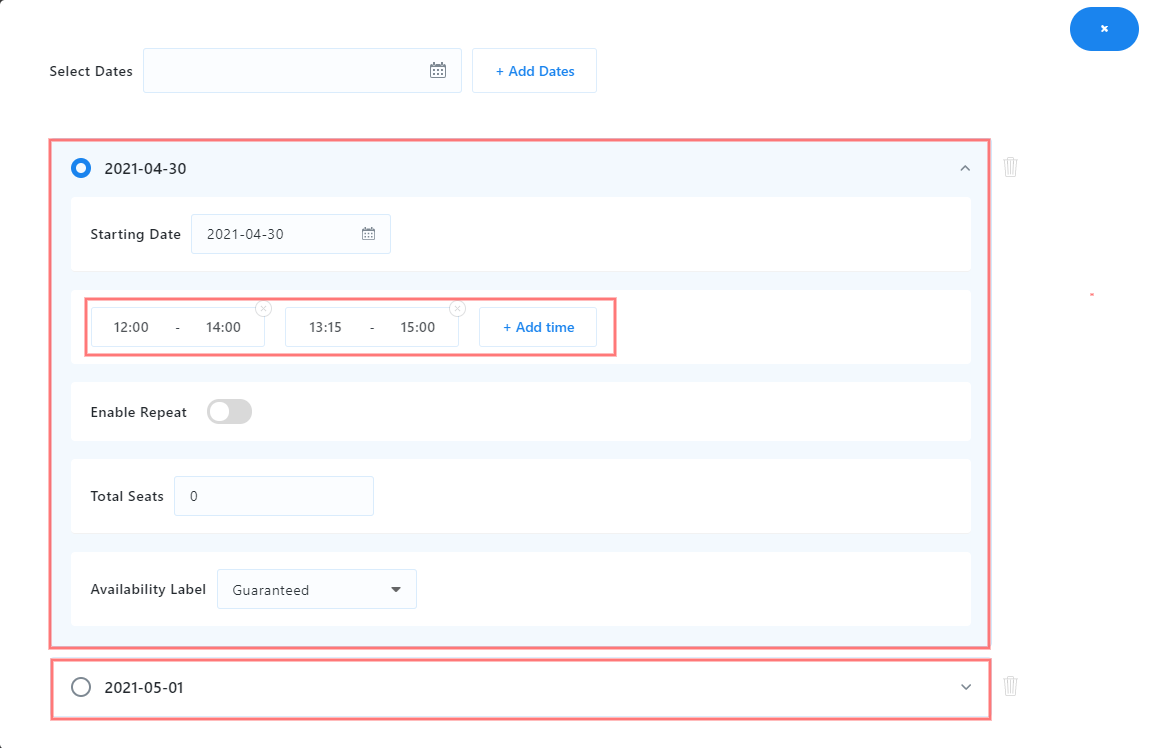
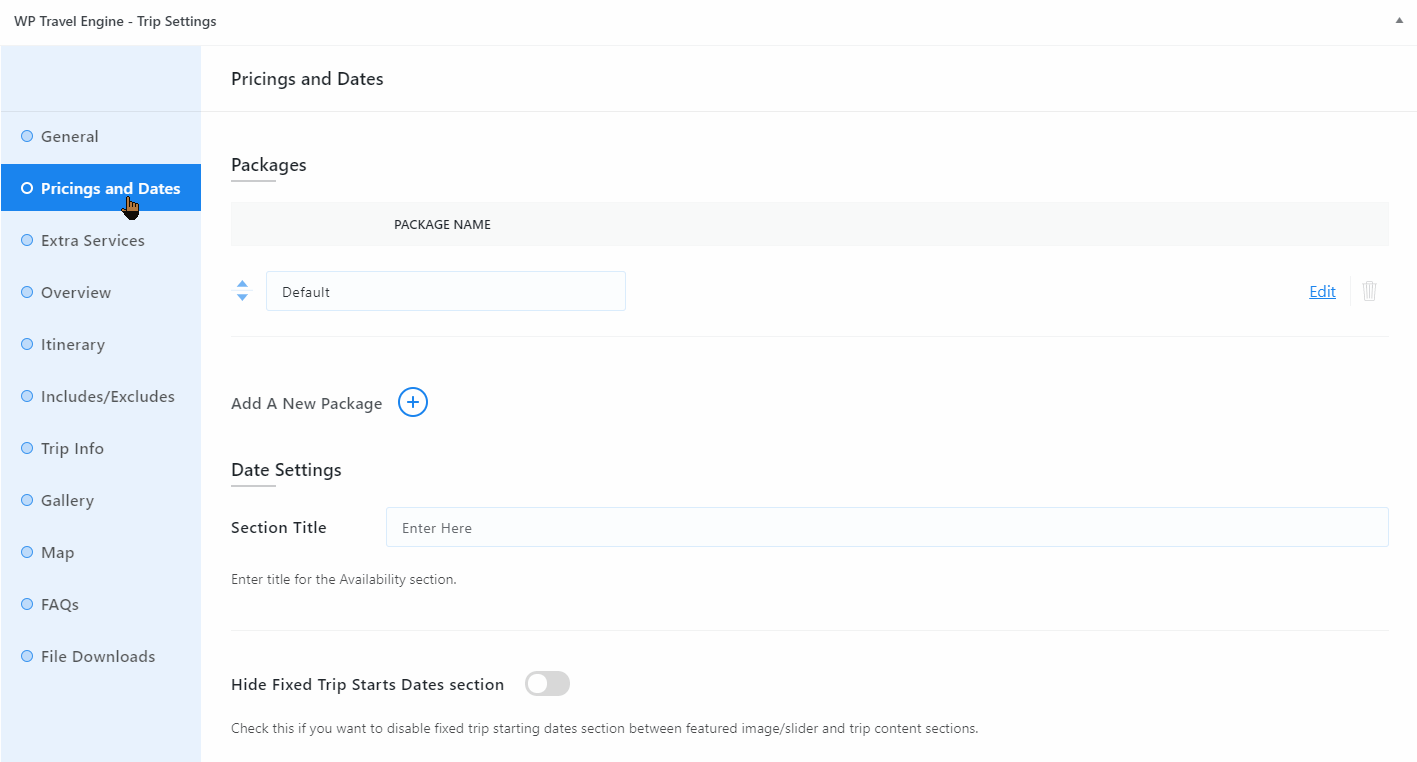
- New Trip Booking User Interface (UI)
There are some major changes in the booking flow as well. The Trip Booking User Interface, as a whole, has been upgraded for an advanced booking experience.
In the previous version, the booking window appeared on the sidebar at the right-hand side of the booking page. The booking flow went as follows :
- Select a trip
- Select the dates
- Add travelers
- Add extra services
- Book now
In the updated version, the booking window appears on the main screen, whereas the sidebar at the right-hand side is used for displaying the booking summary. The booking procedure now goes as follows :
- Select a trip
- Select date and time
- Add travelers under package type
- Add extra services
- Proceed to checkout
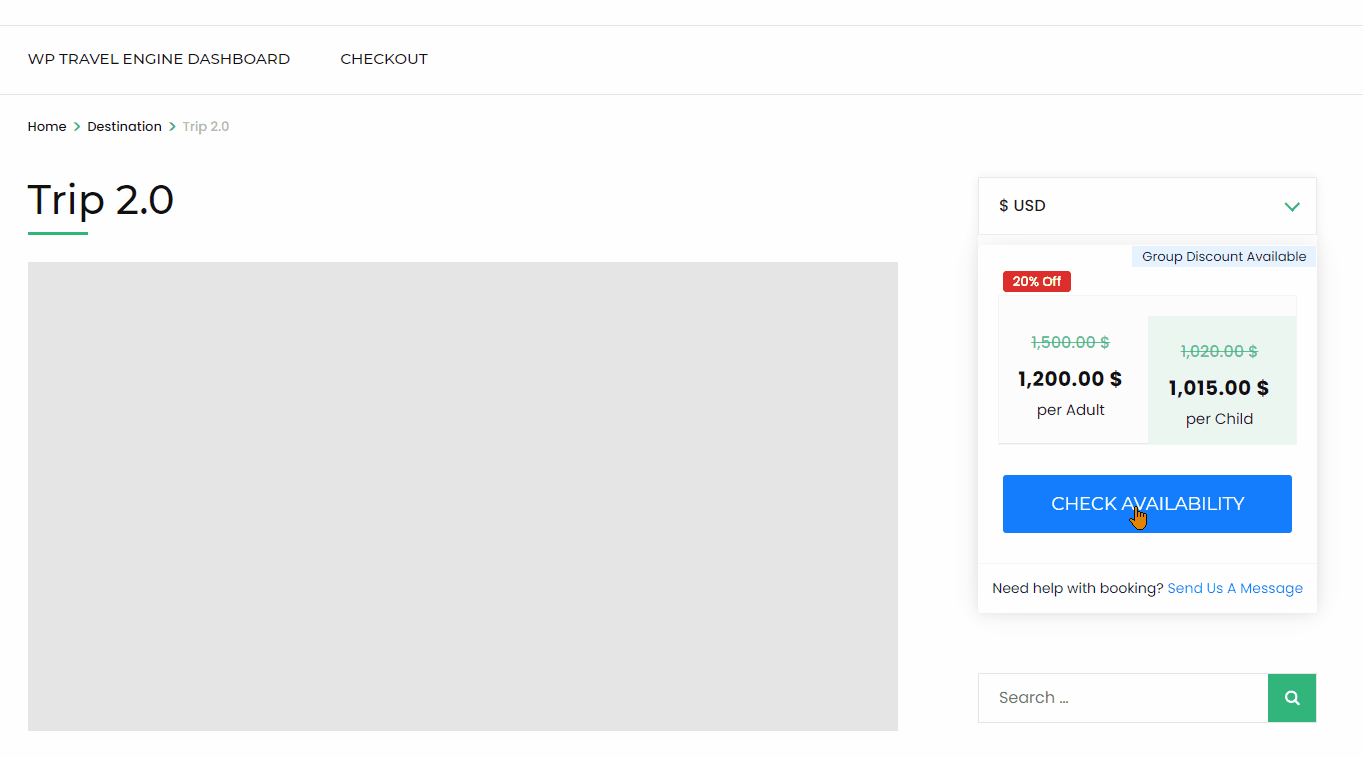
Data Migration #
What happens to the current trips? #
Since the new version has adopted a lot of changes regarding the pricing information, dates selection and the whole booking interface, you might be wondering what happens to the existing trips?
We’ve got you covered. The current trips will be migrated accordingly after the WP Travel Engine update. A ‘Default’ package will be created under both the ‘Pricing Categories’ and ‘Dates’ tab where the current pricing data and dates data will be moved.
Here’s how it works.
- Under the WP Travel Engine – Trip Settings meta-box, you may notice a new tab labeled as ‘Pricings and Dates’ has been introduced, and the ‘Dates’ tab has been removed.
- In the ‘Pricings and Dates’ tab, a new package named ‘Default’ has been created.
- When you click on the ‘Edit’ of the ‘Default’ package, a pop-up will appear with two tabs labeled as ‘Pricing Categories’ and ‘Dates’. ‘Pricing Categories’ tab contains the information about pricing. Likewise, the ‘Dates’ tab contains information about trip dates.
- The pricing data and dates data before the update have now been moved to the ‘Pricing Categories’ and ‘Dates’ tab, respectively.
IMPORTANT: The option to add price to the specific date provided by WP Travel Engine – Fixed Departure Dates is no more supported in WP Travel Engine 5.0.
As always, if you have queries regarding the new features and add-ons, feel free to send us an email to [email protected] or raise a ticket at https://wptravelengine.com/support-ticket/.