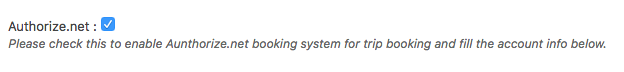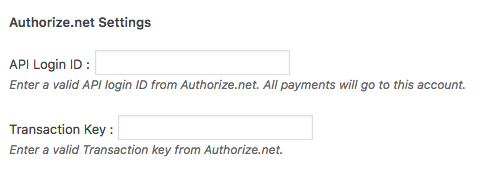Authorize.net Payment Gateway extension allows you to accept credit cards directly on your website through the Authorize.net account. Authorize.net Payment Gateway requires the WP Travel Engine plugin installed.
Requirements #
To receive payment with Authorize.net with WP Travel Engine, you will need:
- An Authorize.net API Login ID
- An Authorize.net Transaction Key
Main Setting #
Settings for Authorize.net Payment Gateway are found under Trips > Settings > Payment.
Tick to show Authorize.net API Login ID and Transaction Key fields.