Table of Contents
The Customer Notification feature lets you send email alerts to customers when a booking, payment, account registration, or enquiry takes place. You can enable or disable these notifications according to your preferences.
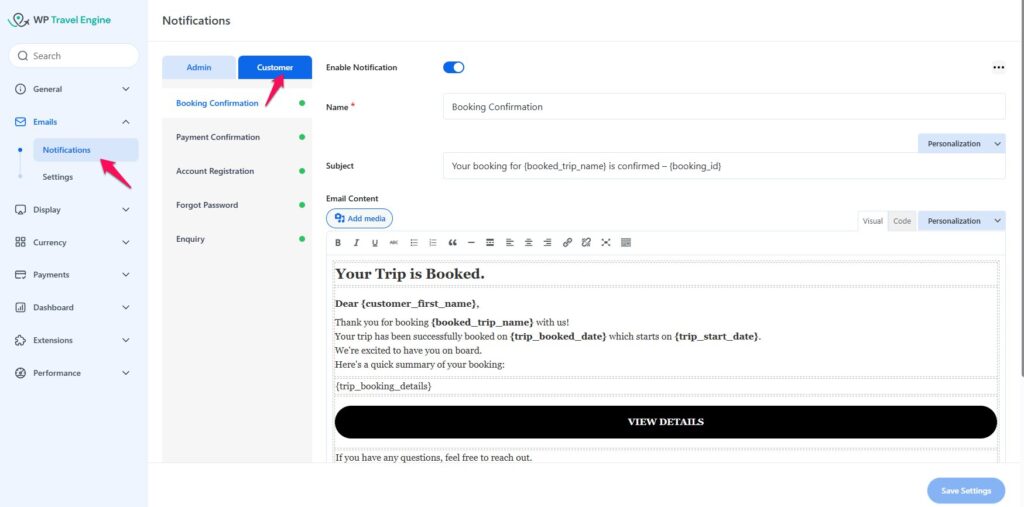
To access Customer Email, navigate to Dashboard > WP Travel Engine > Settings > Emails > Customer.
Booking Confirmation Settings #
When you enable the Notification option, additional settings will become available for customization.
- Name: Enter the title of the email, which reflects the purpose of the message being sent.
- Subject: Enter the subject line for the booking confirmation email. There are different shortcodes available that you can use and personalize as per your requirement.
- Email Content: Customize the email content and use the shortcode to make it more functional.
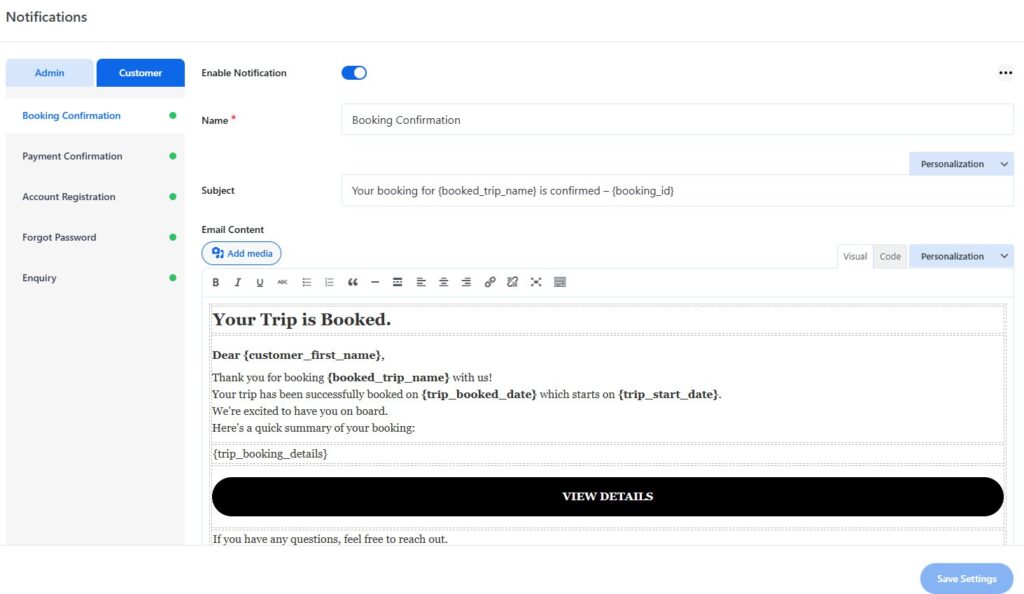
Additional customer email notifications, such as Payment Confirmation, Account Registration, Forgot Password, and Enquiry, are also available. You can configure each of these notifications in the same way as the settings described above.