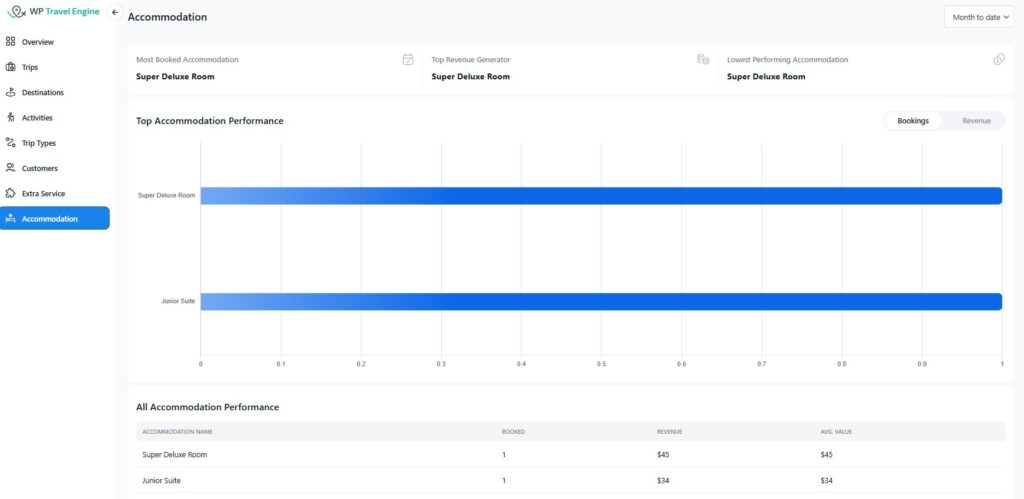The Advanced Analytics Addon for WP Travel Engine is a powerful tool designed to give you deep insights into your travel business. It provides interactive visualizations and comprehensive reports of your trip performance, helping you understand customer behavior, optimize offerings, and grow your revenue.
The Advanced Analytics Addon transforms your raw trip data into meaningful reports. It helps travel business owners like you track performance metrics such as:
- Total number of bookings
- Total earnings
- Most sold trips
- Most booked destinations
- Most popular activities
- Booking trends over time
- And much more
Installation & Activation #
Requirements #
- Version of WP Travel Engine later than 6.5.4
- A valid license for the Advanced Analytics addon (Premium)
Steps #
- Install the Addon:
- Go to your WordPress Dashboard → Plugins → Add New → Upload Plugin.
- Upload the
wp-travel-engine-advanced-analytics.zipfile you received. - Click Install Now and then Activate.
- Activate License:
- Navigate to WP Travel Engine → Settings → License.
- Enter your license key provided at the time of purchase.
- Click Activate License.
How to Access Advanced Analytics #
Once activated:
- Go to WP Travel Engine → Analytics from your WordPress dashboard.
- You’ll find multiple tabs with data-rich visualizations and filtering options.
Analytics Dashboard Overview #
1. Overview Panel #
Displays a summary of key metrics:
- Total bookings
- Total Earnings
- Average Booking Value
- New Customers
- Booking & Revenue Trends
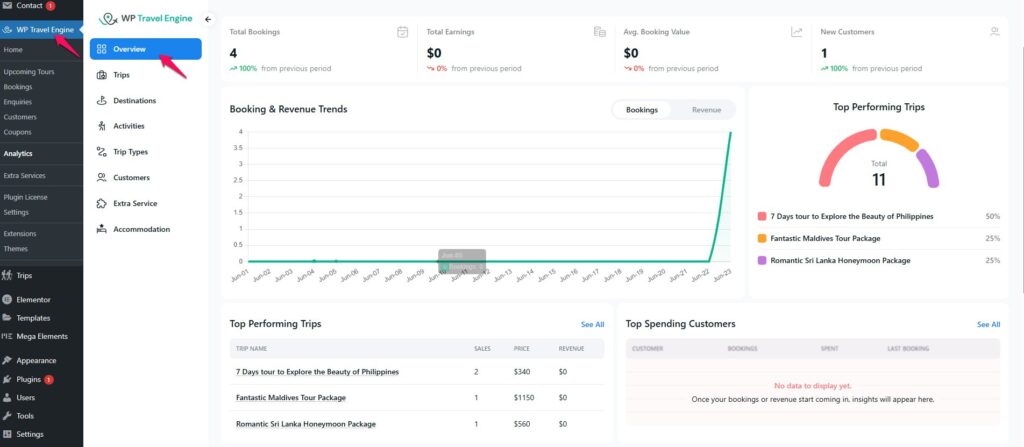
2. Trips #
- Best Selling Trips
- Highest Revenue Trip
- Avg. Booking Value
- Avg. Revenue Per Trip
- All Trips Performance
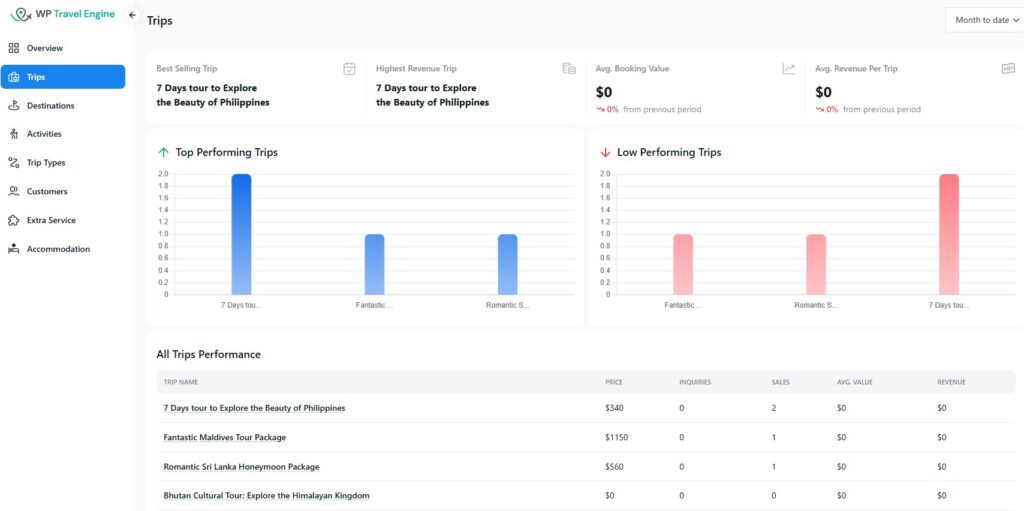
3. Destinations #
- Most Booked Destinations
- Top Revenue Generator
- Lowest Performing Destinations
- Top Destinations Performance
- All Destinations Performance
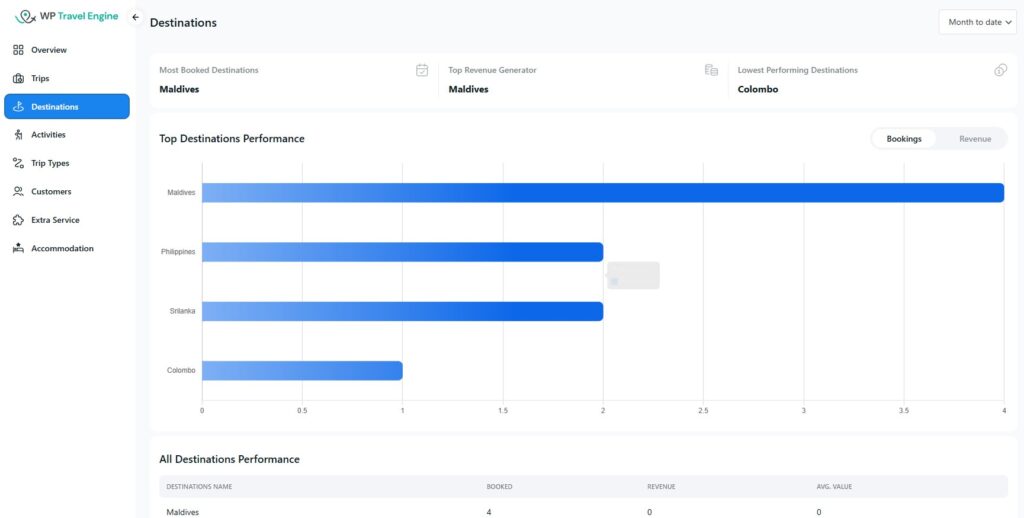
4. Activities #
- Most Booked Activities
- Top Revenue Generator
- Lowest Performing Activities
- Top Activities Performance
- All Activities Performance
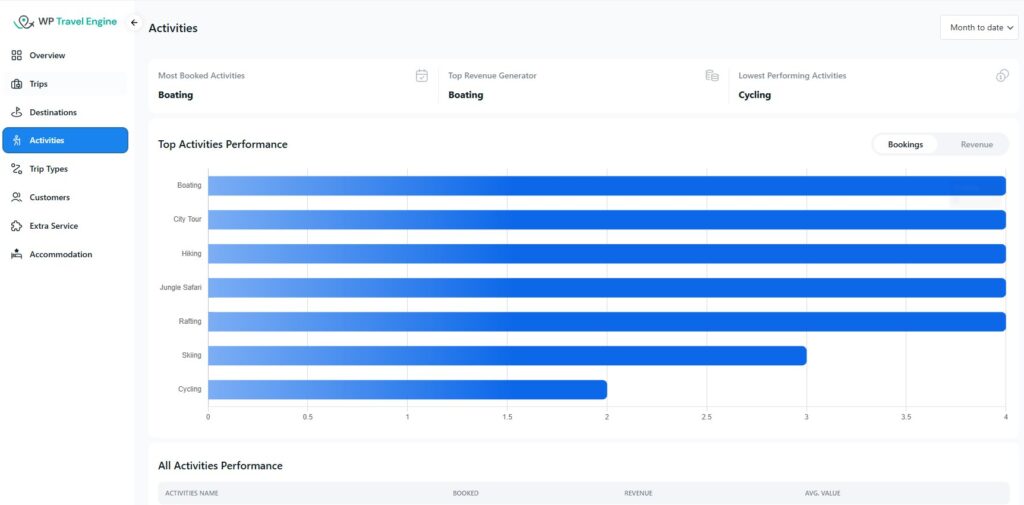
5. Trip Types #
- Most Booked Trip Types
- Top Revenue Generator
- Lowest Performing Trip Types
- Top Trip Types Performance
- All Trip Types Performance
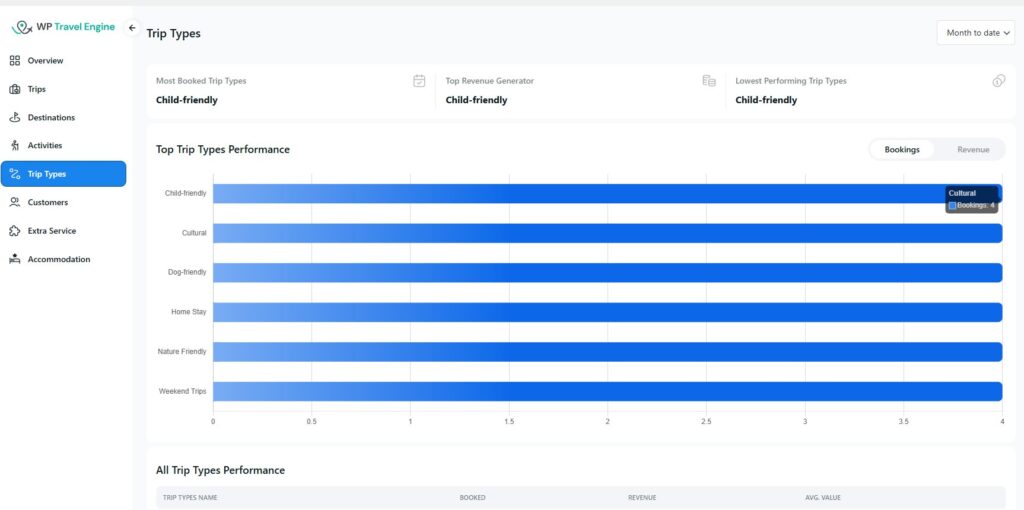
6. Customers #
- Total Customers
- New Customers
- Top spender
- Avg. Order Value
- New Customer Acquisition
- Top 5 Customers
- All Customers
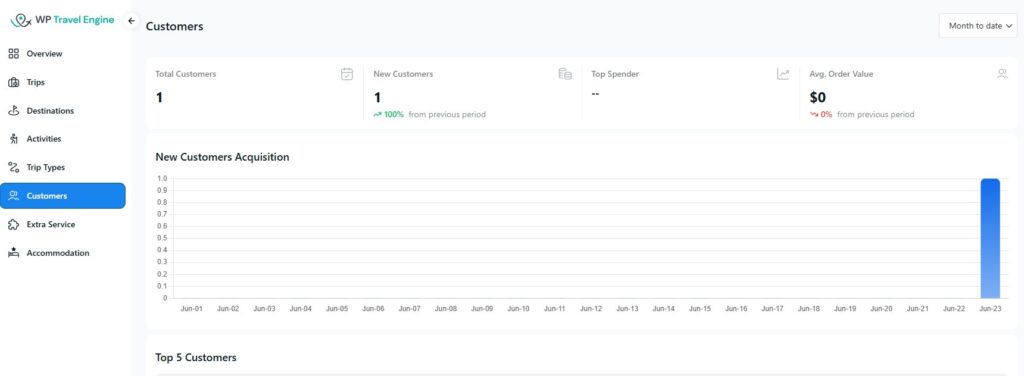
7. Extra Service #
- Most Booked Extra Service
- Top Revenue Generator
- Lowest Performing Extra Service
- Top Extra Service Performance
- All Extra Service Performance
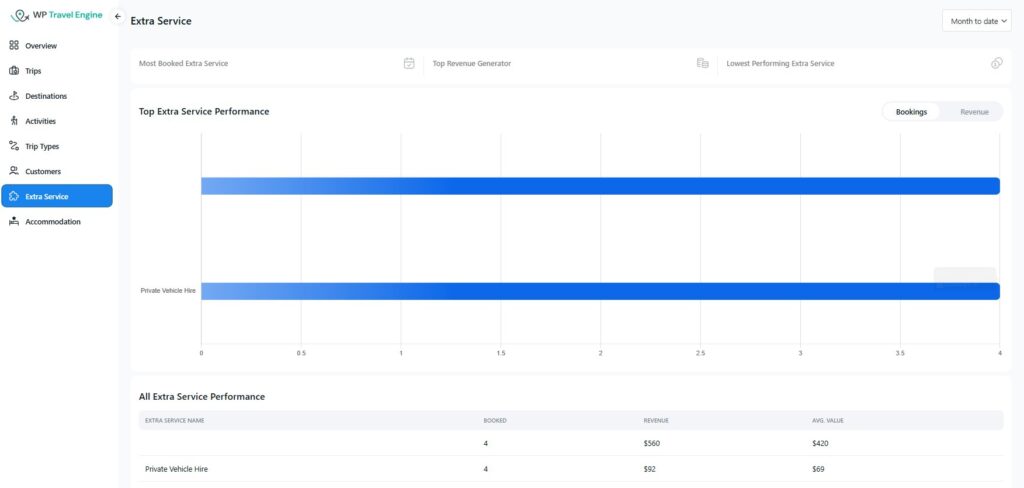
7. Accomodation #
- Most Booked Accommodation
- Top Revenue Generator
- Lowest Performing Accommodation
- Top Accommodation Performance
- All Accommodation Performance