The Check Payments settings allow you to add custom information to the checkout page, Thank You page, and email, providing flexibility in customizing these details.
You can access these settings by navigating to Dashboard > WP Travel Engine > Settings > Payments > Check Payments.
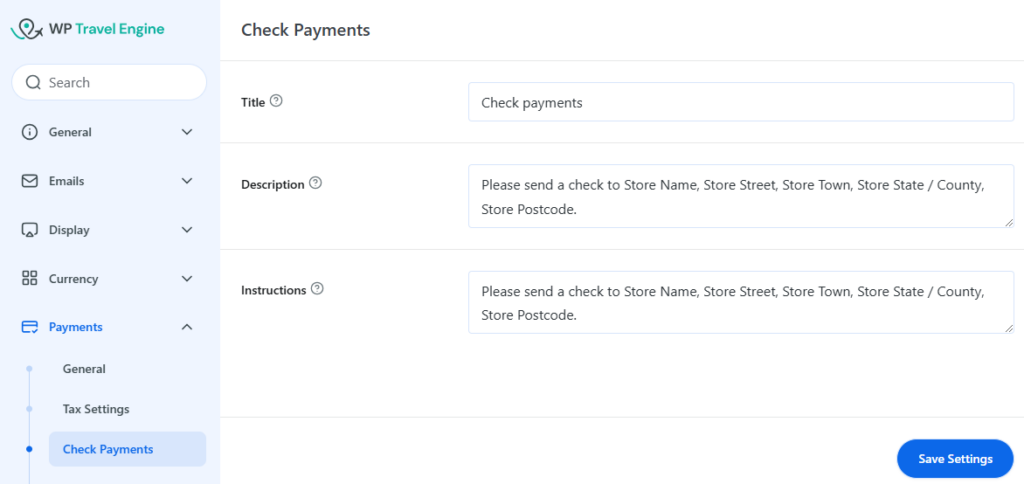
You can customize the following settings:
- Title: Add a title to display on the checkout page.
- Description: Provide a payment description to help users understand the payment method.
- Instruction: Include specific instructions for users, which will appear on the Thank You page and in the email.