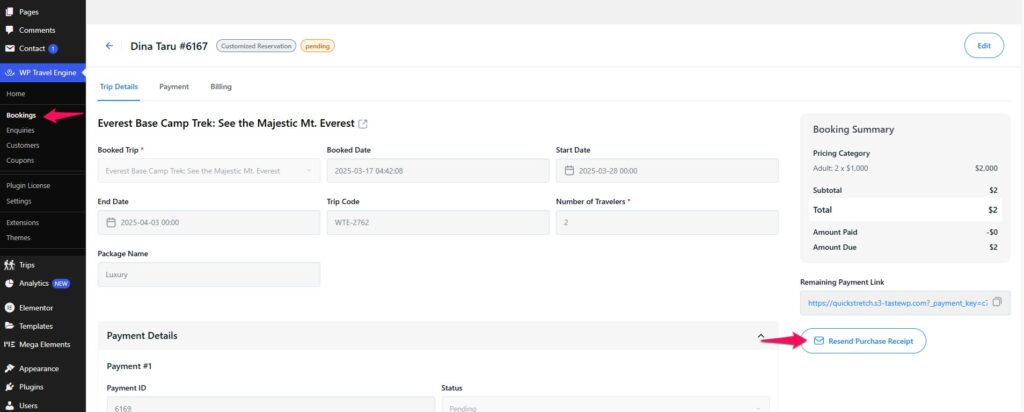WP Travel Engine automatically sends a booking confirmation email to both the traveler and the admin once a booking is successfully completed. However, in certain cases, you may need to resend the confirmation email. This could be due to an email delivery issue, or if booking details have been updated and require a fresh confirmation email.
To resend the booking confirmation email, follow these steps:
- Log in to the WordPress Dashboard.
- Navigate to WP Travel Engine > Bookings.
- Use the filter to locate the specific booking you need.
- Once you find the booking, click on the “Resend Purchase Receipt” button.
- The system will resend the confirmation email to the traveler and the admin.
This feature ensures that travelers receive up-to-date booking information and helps maintain clear communication.