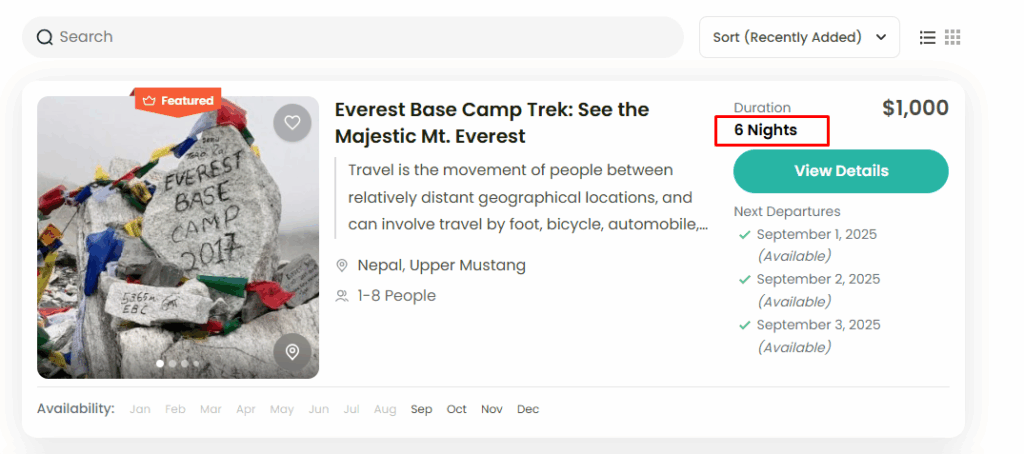WP Travel Engine provides various settings for configuring the display of the Trip Card/Listing page.
To access these settings, please go to the WordPress Admin Dashboard and navigate to WP Travel Engine > Settings > Display > Trip Archive > Trip Card Display.
Here, you will find various options to configure the Trip Card Display settings. Each setting is described below, along with guidance on how to use it effectively.
WP Travel Engine provides a Trip Layout setting option, which you can enable or disable.
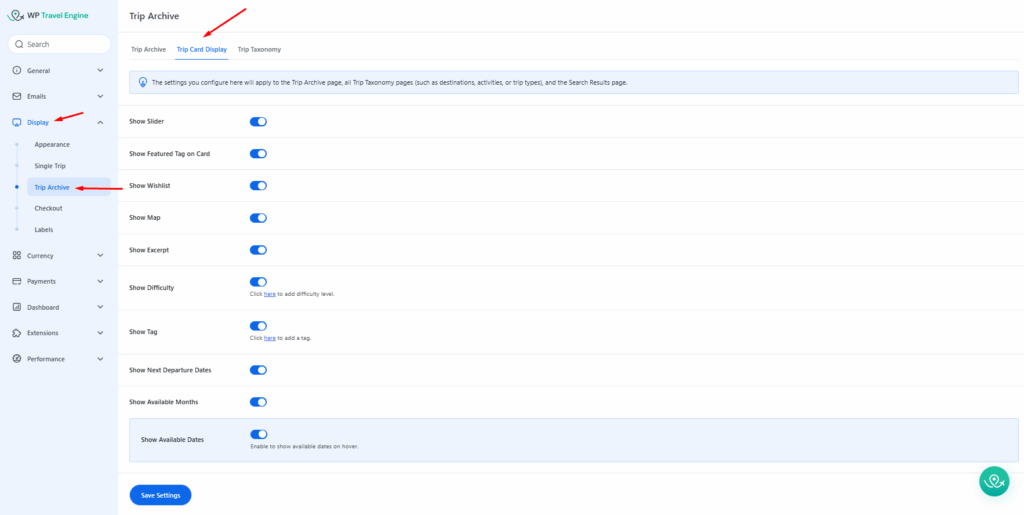
Show Slider: #
- Enable this option: This will add a slider feature to the trip, allowing you to showcase images from the trip’s gallery.
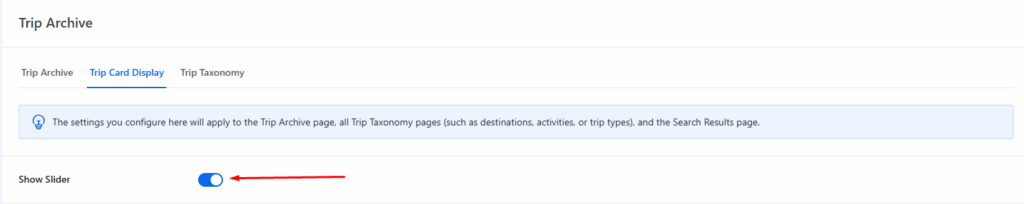
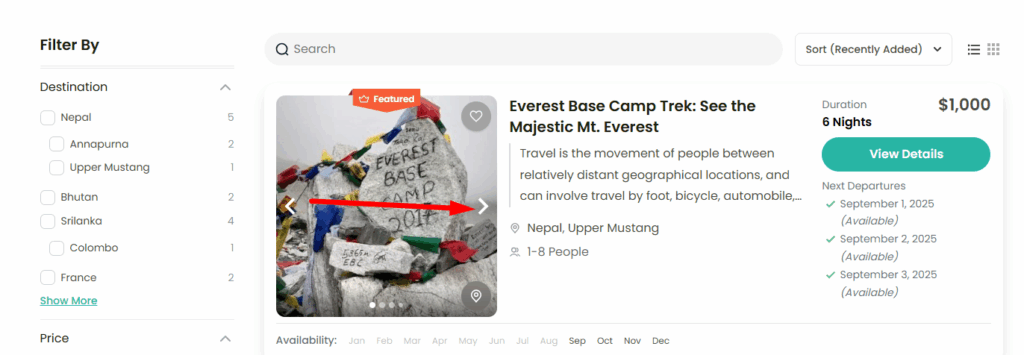
Show Featured Tag on Card: #
- Enable this option: A “Featured” tag will be displayed on trips that are marked as featured.
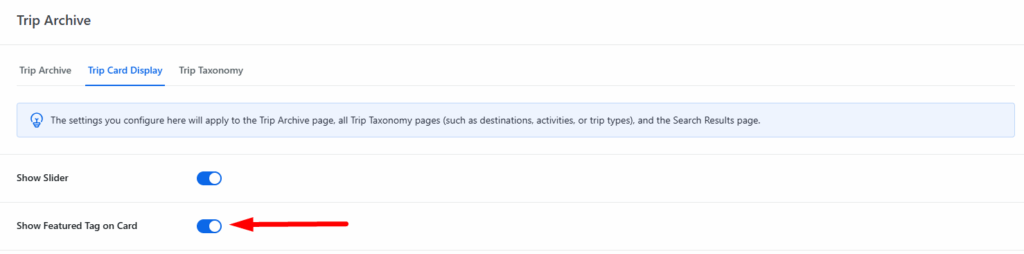
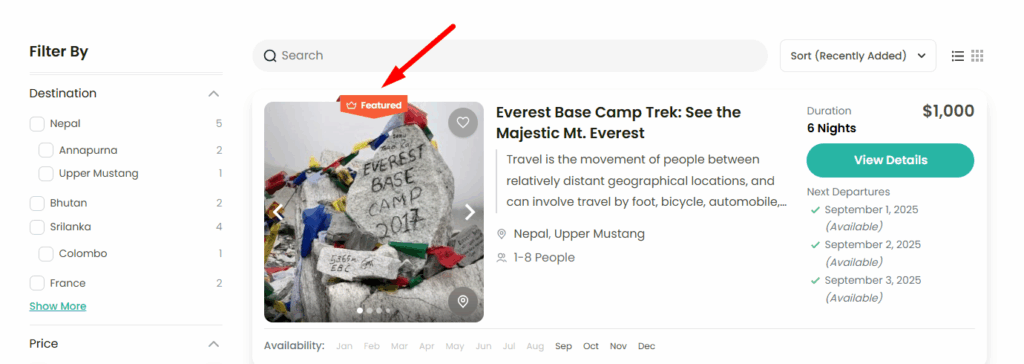
Show Wishlist: #
- Enable this option: A Wishlist icon will appear on the trip card, allowing users to save trips they are interested in.
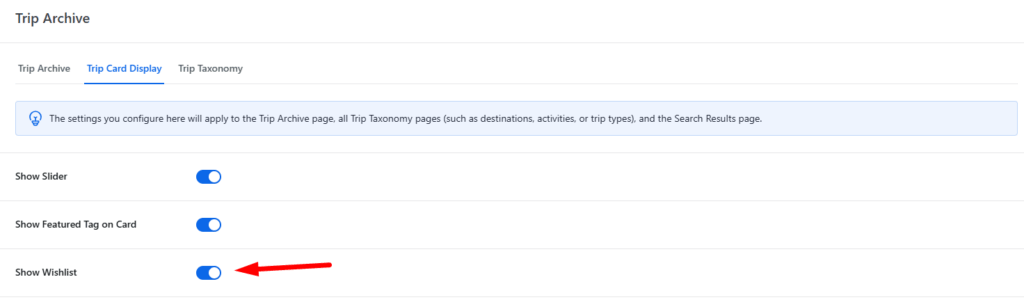
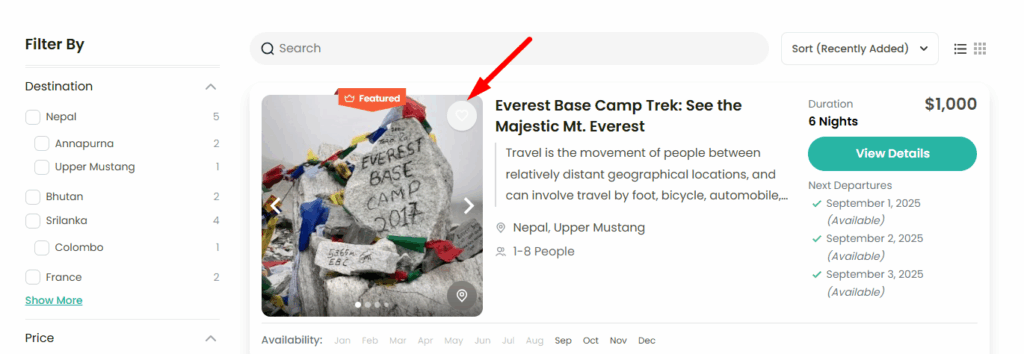
Show Map: #
- Enable this option: A map icon will appear on the trip card. When clicked, a map of the trip’s location will be displayed on the individual trip page.
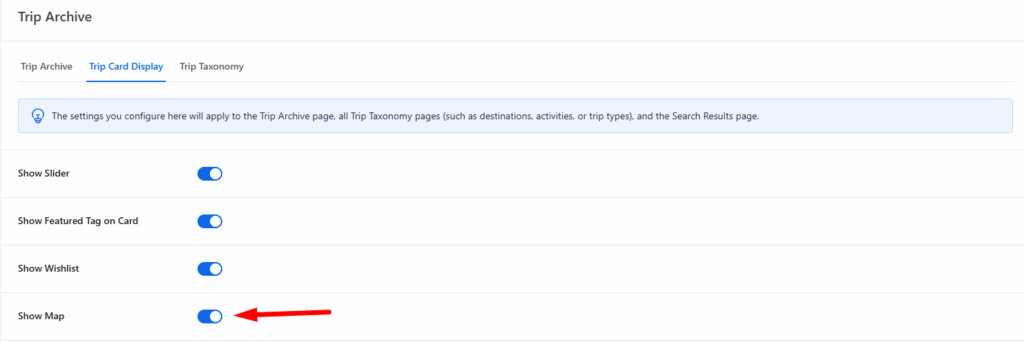
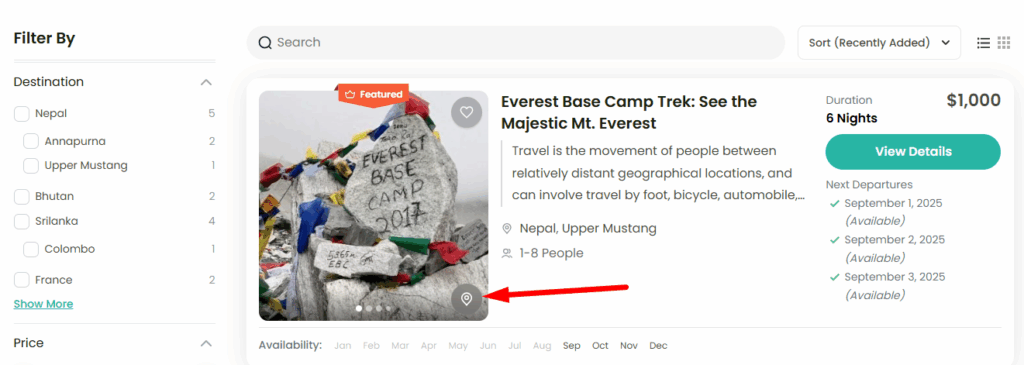
Show Excerpt: #
Enable this option: The excerpt option will display a short summary or excerpt from the trip description on the trip card.
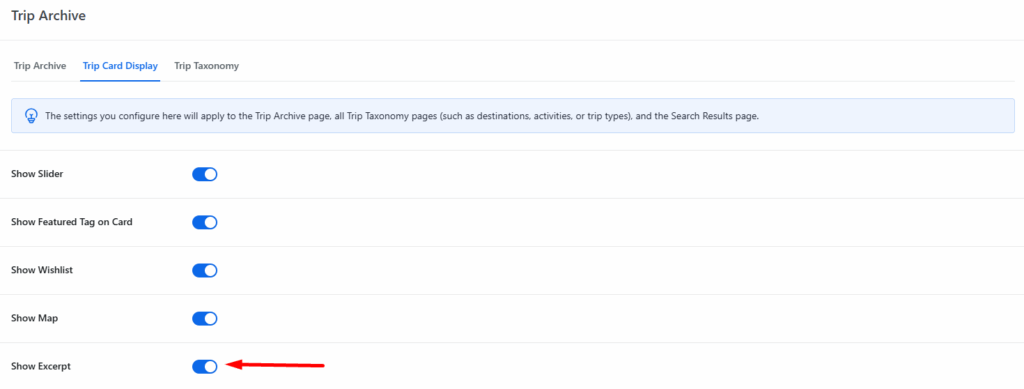
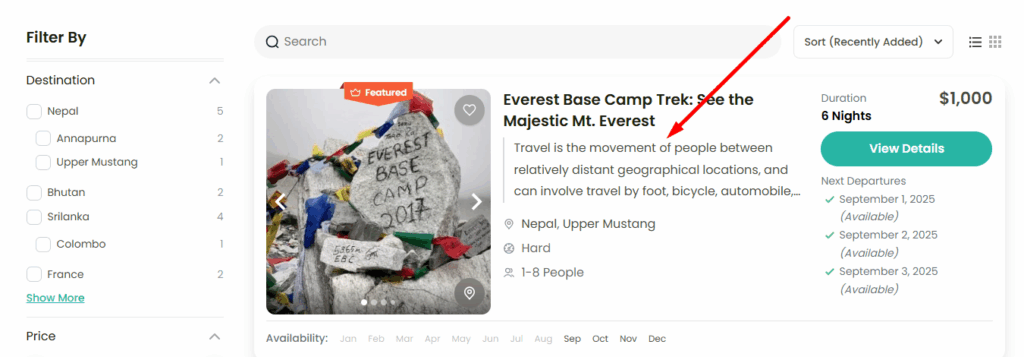
Show Difficulty: #
- Enable this option: The difficulty level of the trip will be displayed on the trip card (e.g., Easy, Extreme, Hard).
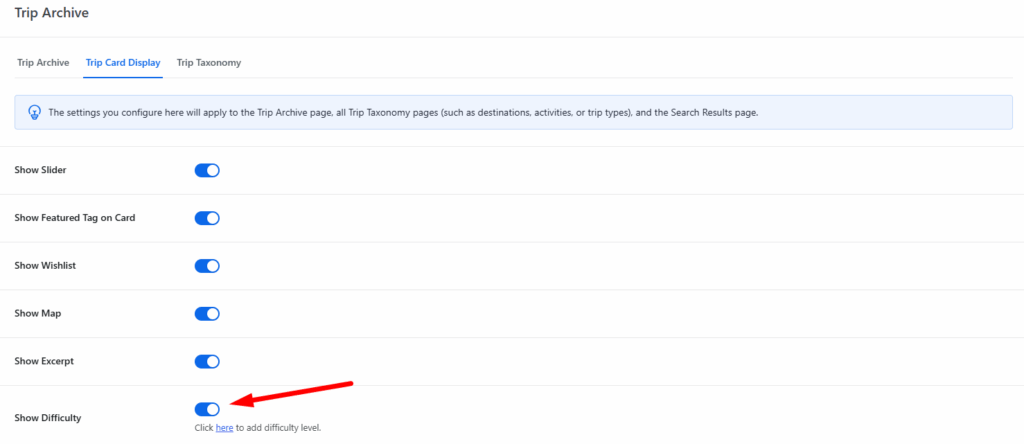
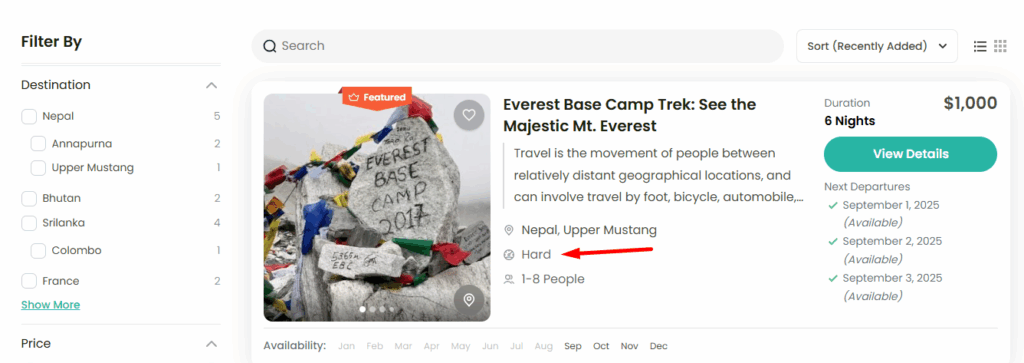
Show Tag: #
- Enable this option: Tags associated with the trip will be shown on the trip card (e.g., Adventure, Family-friendly, etc.).
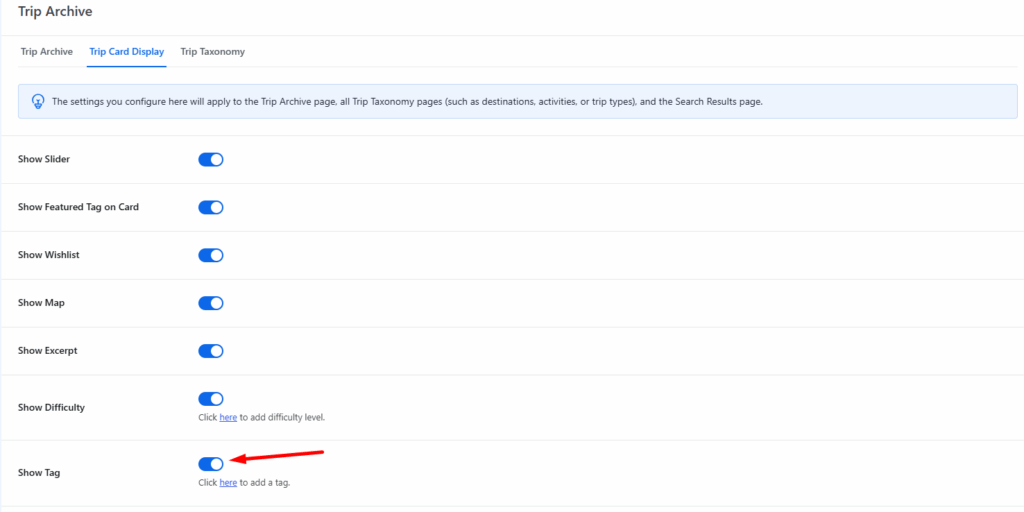
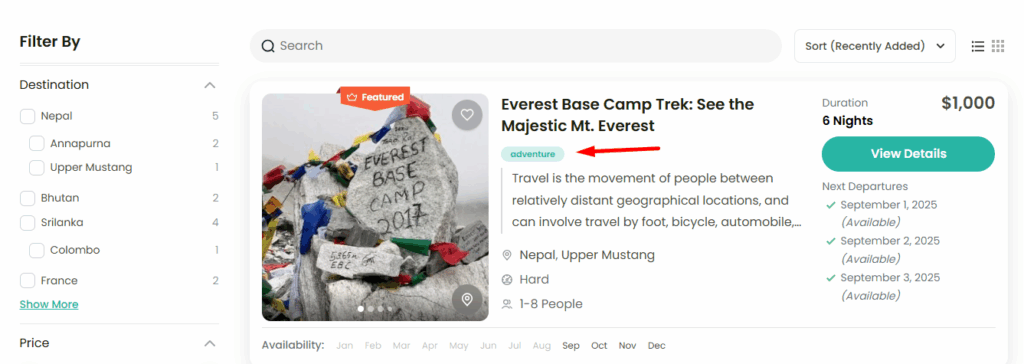
Show Next Departure Dates: #
- Enable this option: The next available departure dates will be shown on the trip card.
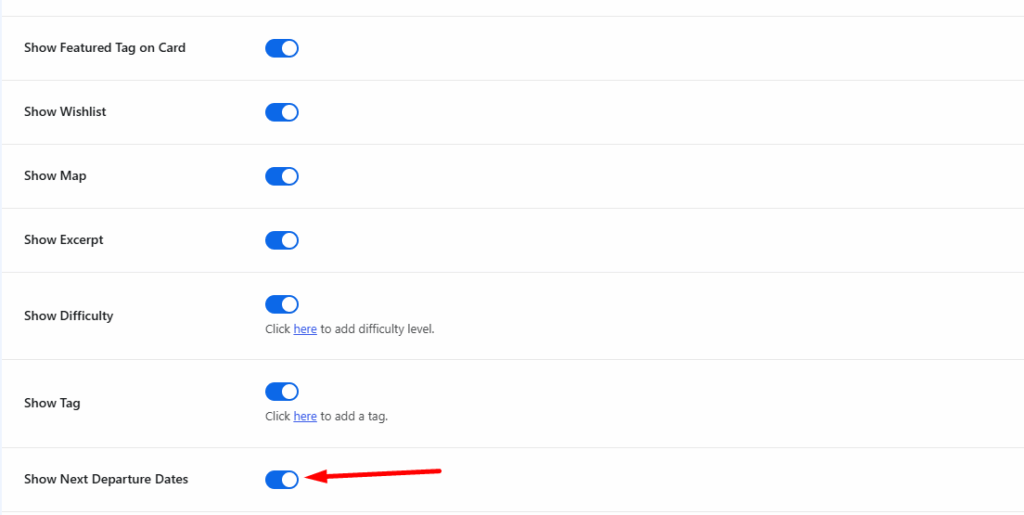
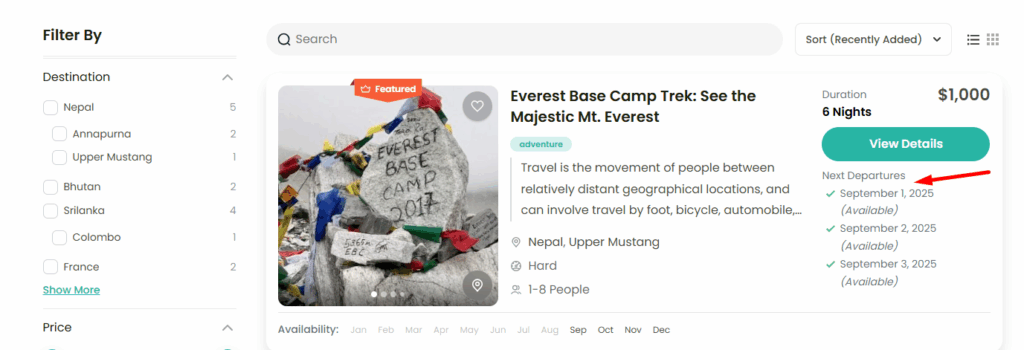
Show Available Months: #
- Enable this option: Available months for booking will be displayed on the trip card.
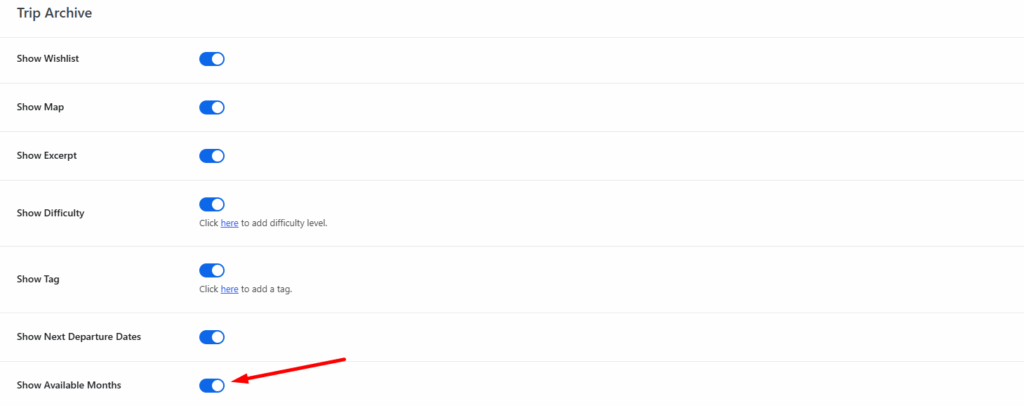
Once you enable Show Available Months, the Show Available Dates option will become visible.
Show Available Dates: #
- Enable this option: Specific available dates for the trip will be shown on the card.
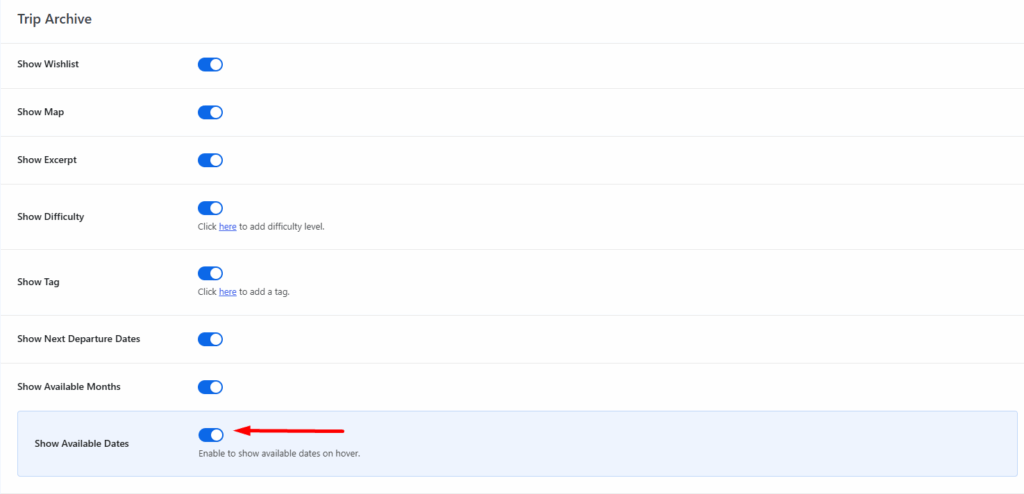
Trip Duration: #
Choose how you want the trip duration to appear on the Trip Archive page:
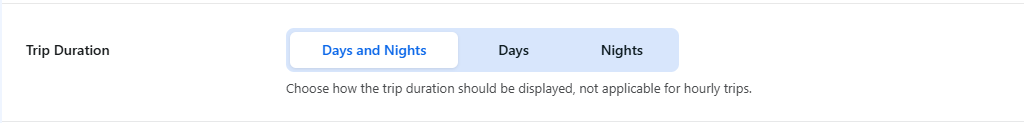
- Days and Nights: e.g., 7 Days / 6 Nights
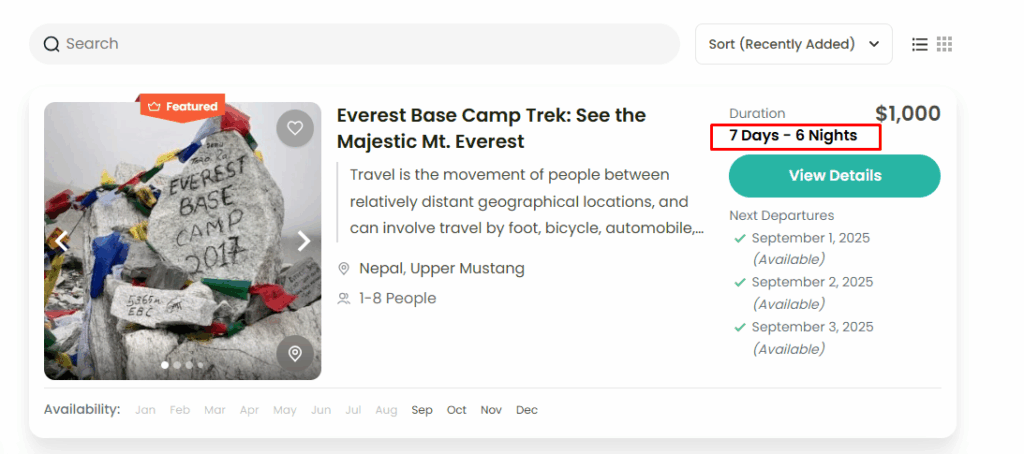
- Days: e.g., 7 Days
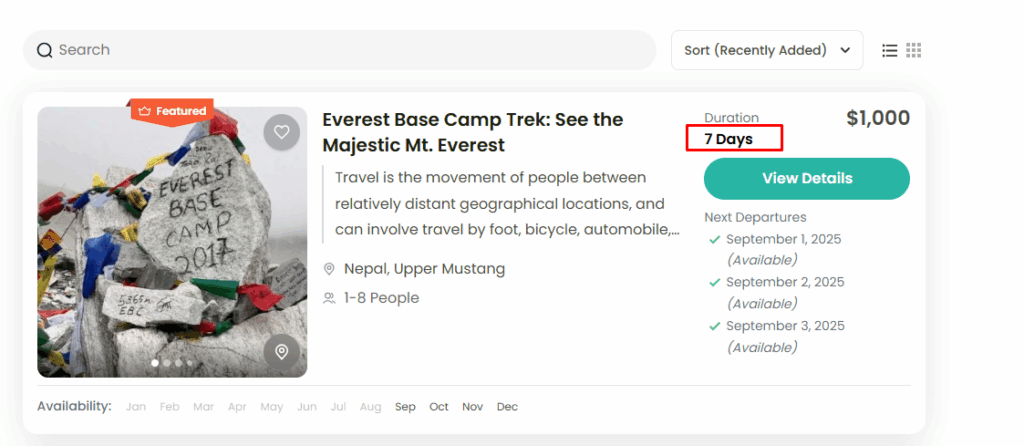
- Nights: e.g., 6 Nights